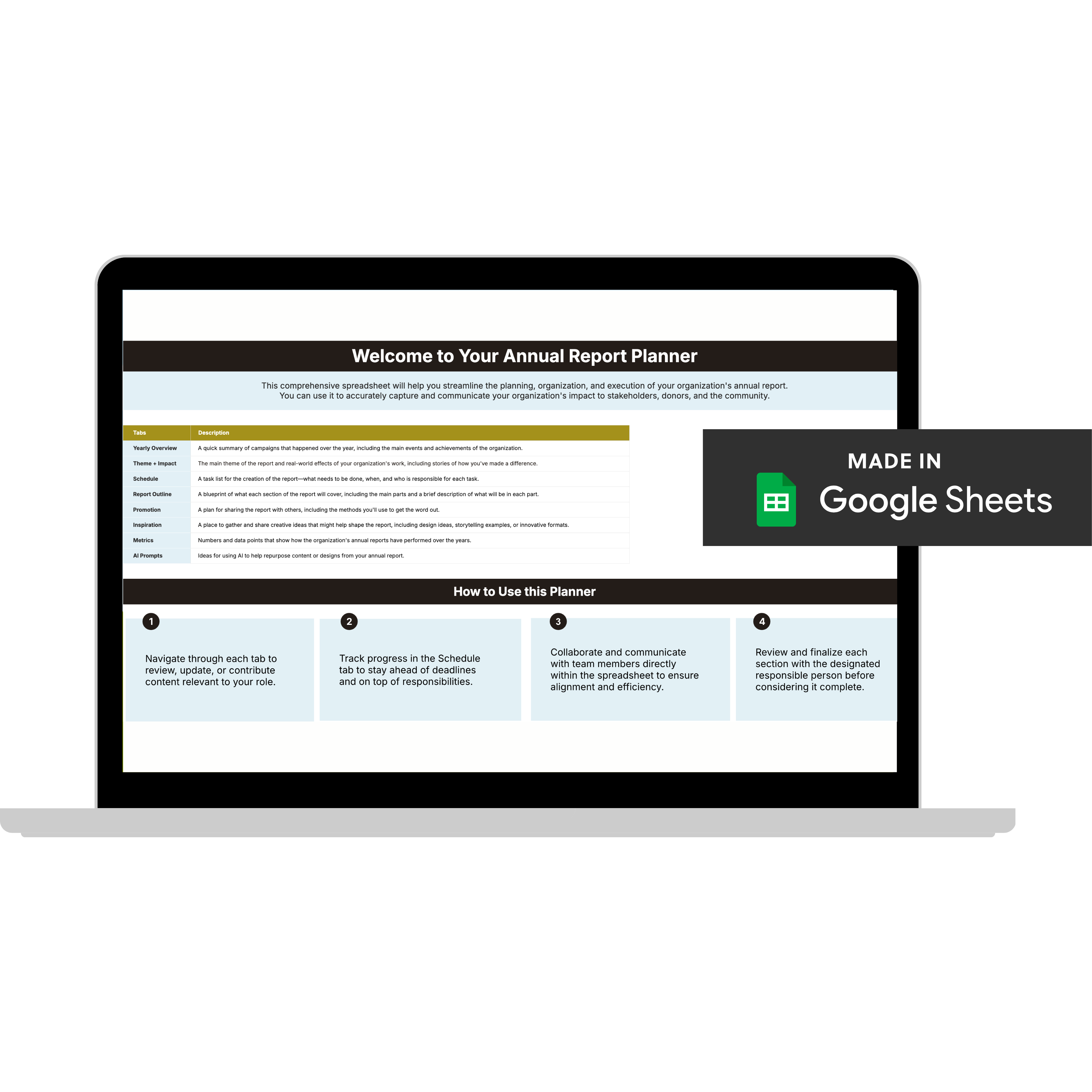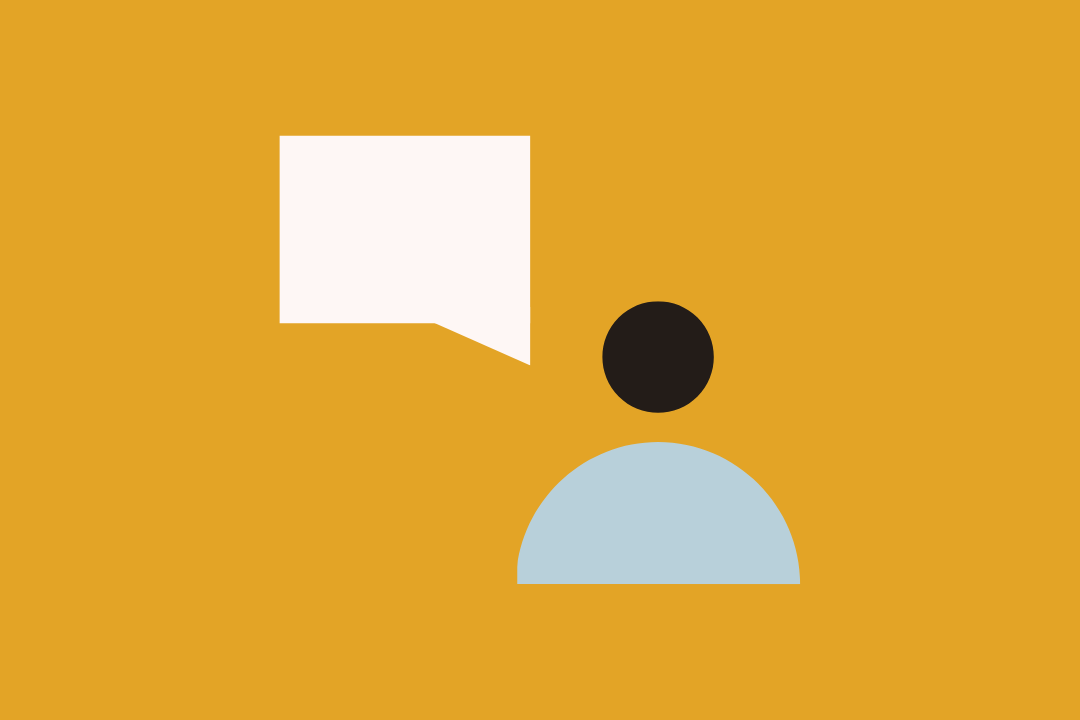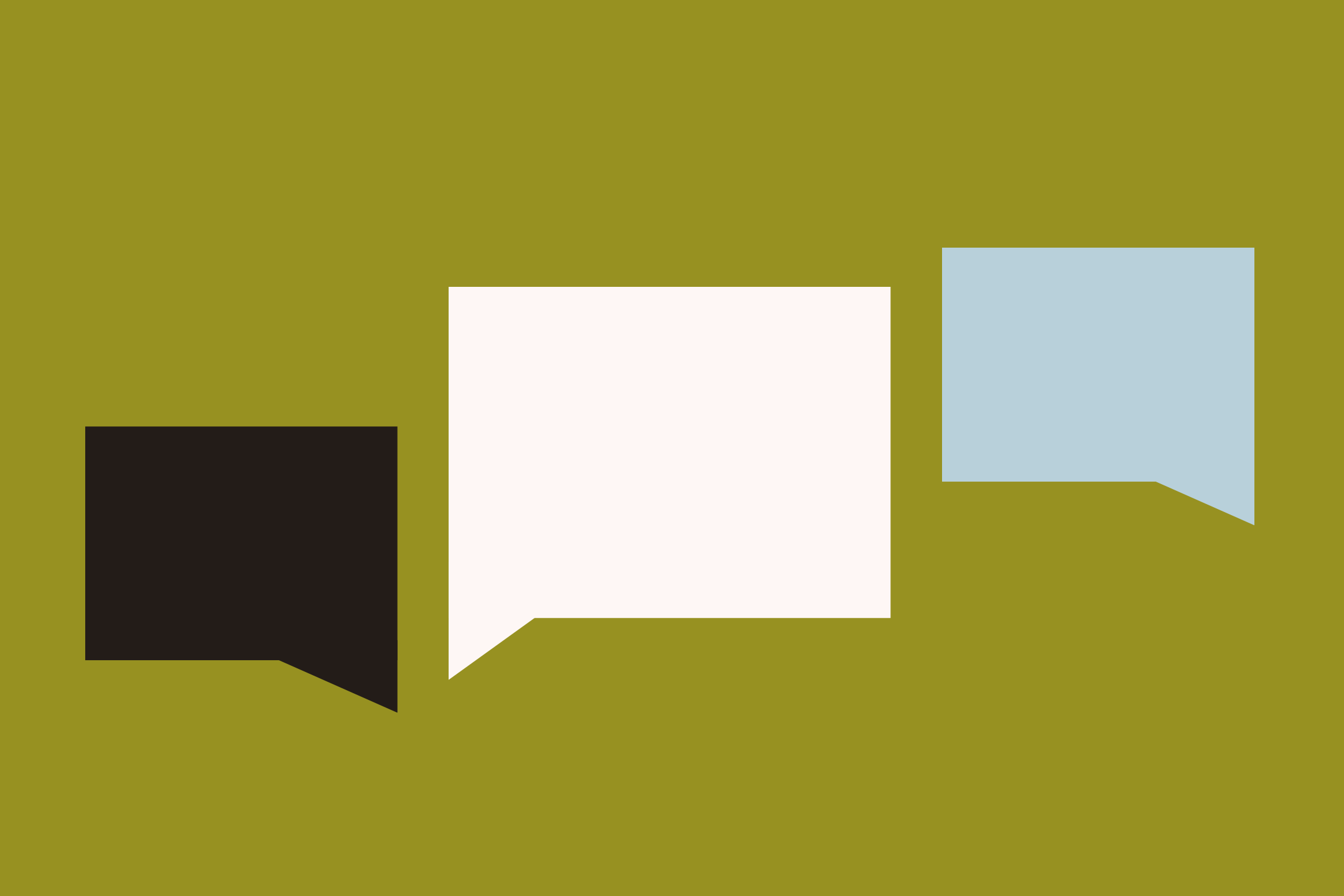If you’ve ever tried to squeeze your nonprofit’s entire story onto a single page (aka a one-pager), you know how tricky it is. The one pager is supposed to be your most straightforward tool, but it often turns into a wall of text with everything and the kitchen sink—something donors simply don’t have the bandwidth to process.
A nonprofit one-pager is less about saying it all and more about saying the right things well. Donors and partners don’t need every program detail—they need a high-level or your main message, why it should matter to them, and a clear next step.
Here are a few simple edits to make your one-pager way easier to read and a whole lot more effective.
So… How Long Should a One-Pager Be?
One page. Full stop. (Not one and a half with margins shrunk to almost nothing. Not a three-panel brochure in disguise.)
A strong nonprofit one-pager usually includes:
- A clear headline + mission statement
- 2–3 focus areas or programs
- 1–2 quick stats or impact highlights
- A clear next step (your call to action)
Think of it as the door-opener, not the full tour.
Pro tip: Sometimes, a two-pager works even better. If your programs are more complex or you need space for both a story and stats, stretching to two pages is totally fine. Just keep the same rules: concise, clear, and scannable.
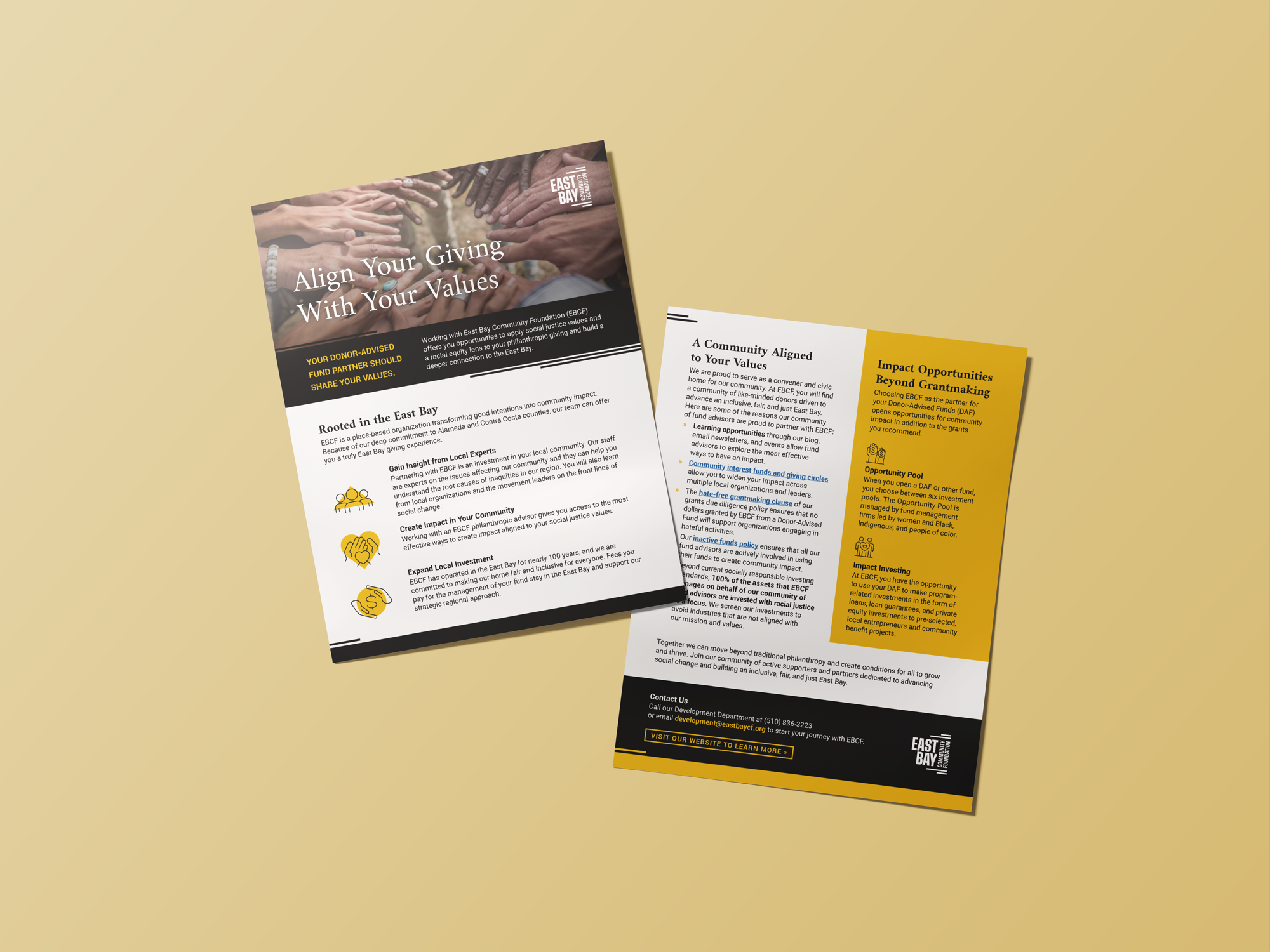
Making It Donor-Ready
Now, if you’re sending that one-pager directly to a donor, the bar is higher. Donors aren’t looking for every detail; they want a reason to believe and a way to get involved.
A donor-ready one-pager should:
- Lead with impact. Open with one strong stat or story that proves change is happening.
- Show a human connection. A photo, quote, or testimonial makes your mission real.
- Build trust quickly. Highlight recognizable partners, results, or community reach.
- Make the ask obvious. End with one clear, super visible action: donate, partner, or learn more.
Your donor should walk away knowing exactly how they can step into the story.

5 Edits That Make Your One-Pager Actually Work
Even seasoned communicators fall into these traps, but the good news is that each one has a simple fix. Run through this checklist, and your one-pager will instantly feel easier to read and more compelling.

1. Cut the clutter
Most one-pagers are jammed with every program, stat, and tagline ever written. Narrow it down to your top 2–3 points. Ask yourself: If someone remembers only one thing, what should it be?
2. Upgrade your headers
“About Us” doesn’t exactly draw people in. Swap generic labels for headlines that tell a story—like How We Help Families Thrive or Where Your Support Goes.
3. Make the action super obvious.
If the reader doesn’t know what to do next, they’ll do nothing. (And no, a tiny website link in the footer doesn’t count.) End with a clear, visible step with a sentence of context: donate, volunteer, partner, or learn more.
4. Lead with numbers or stories.
A quick stat (“2,300 meals served last year”) or a short quote connects faster than a paragraph. Don’t bury your best proof of impact halfway down the page.
5. Simplify the design.
Fonts, colors, and photos should guide the eye, not fight for attention. Stick with 2 fonts max (one for the headlines and another for body copy), 1–2 brand colors (use one as an accent), and plenty of open space. Heads up: If everything looks important, nothing is important.

FAQs About Nonprofit One-Pagers
Can a one-pager replace a full annual report?
Not always. A one-pager is great for snapshots, but funders and boards may still need the depth of a full report. Meet in the middle with both: one for quick engagement and one for detailed storytelling (and link the one-pager to the longer version).
Should I include photos or graphics?
Yes, if they’re high quality and add clarity. A strong image or icon can guide the reader’s eye better than extra text.
What if our programs are too complex for one page?
Then you need multiple one-pagers, one per audience or program. Each should be focused and relevant, not crammed with everything at once.
Do one-pagers actually work for fundraising?
Yes, when they’re clear, concise, and donor-focused. A well-designed one-pager is often easier for a donor to read quickly and move on to the next step.
%20(1).png)
Get The Belief-Building Annual Report Playbook
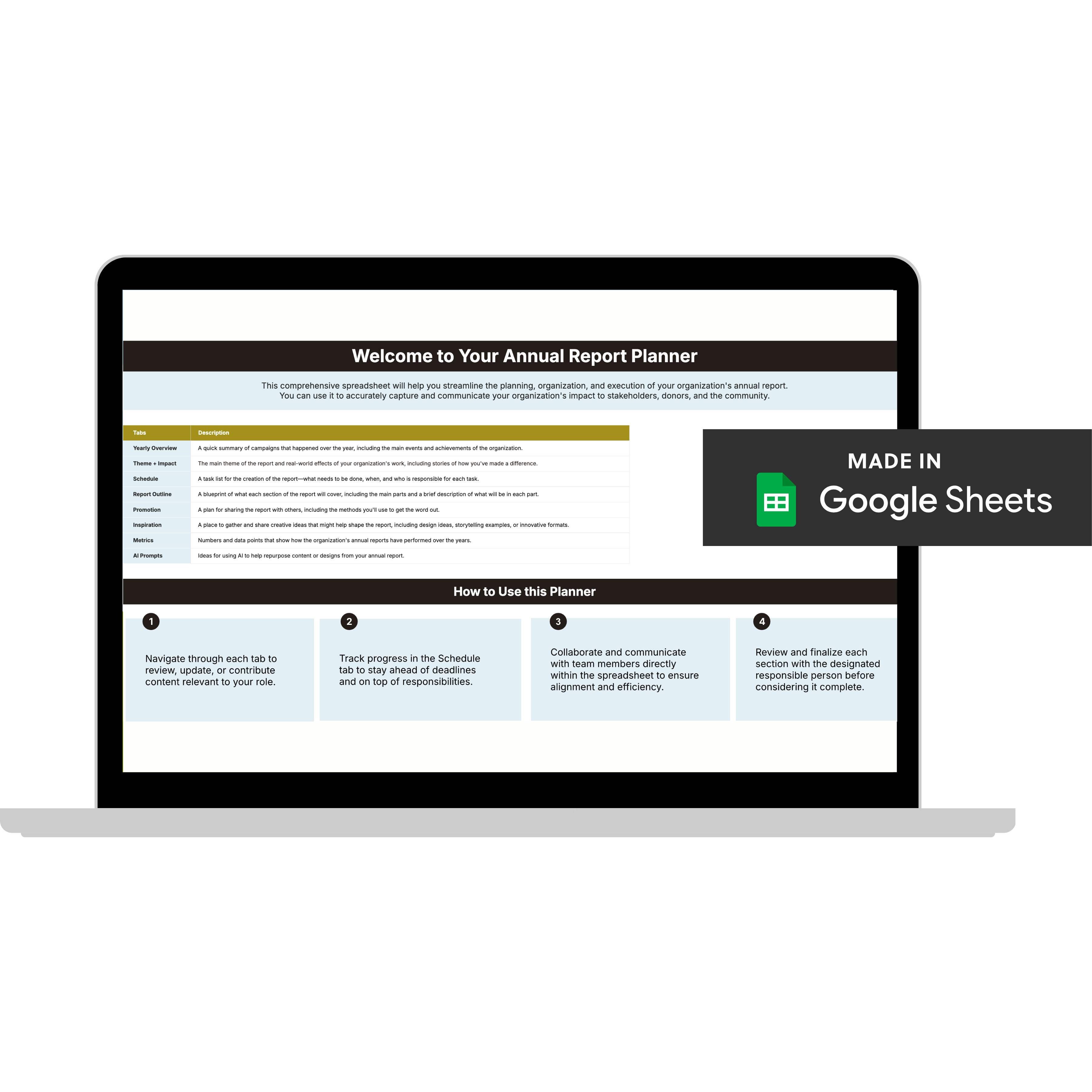
The Belief-Building Annual Report Playbook
Enter your info and we’ll send the postcards straight to your inbox:

Donor Thank You Postcards Templates
Enter your info and we’ll send the postcards straight to your inbox:
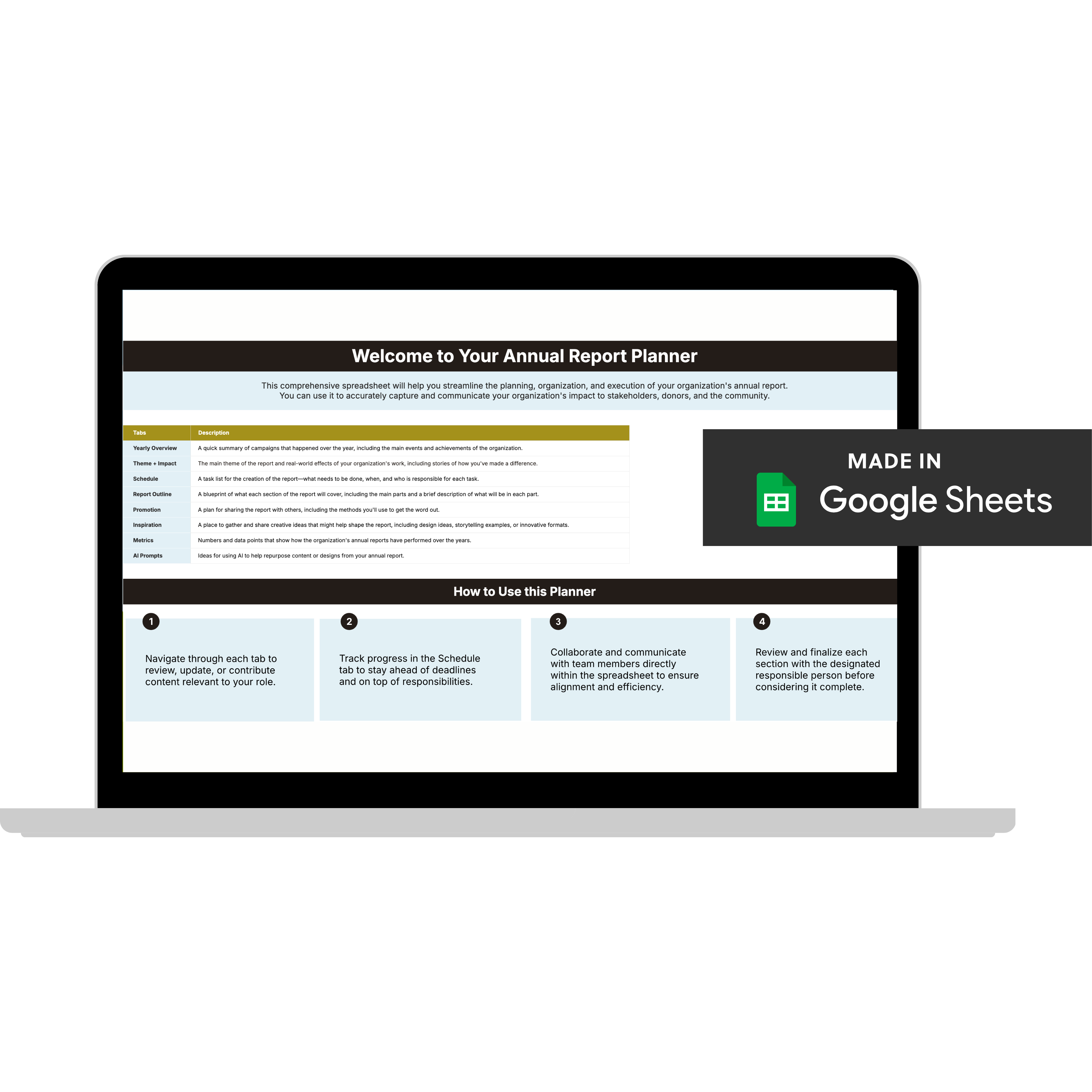
Annual Report Planner
Get a clear content roadmap so your annual report builds belief, earns trust, and actually gets used after launch—plus the same planning approach we use with our 1:1 clients, built in.