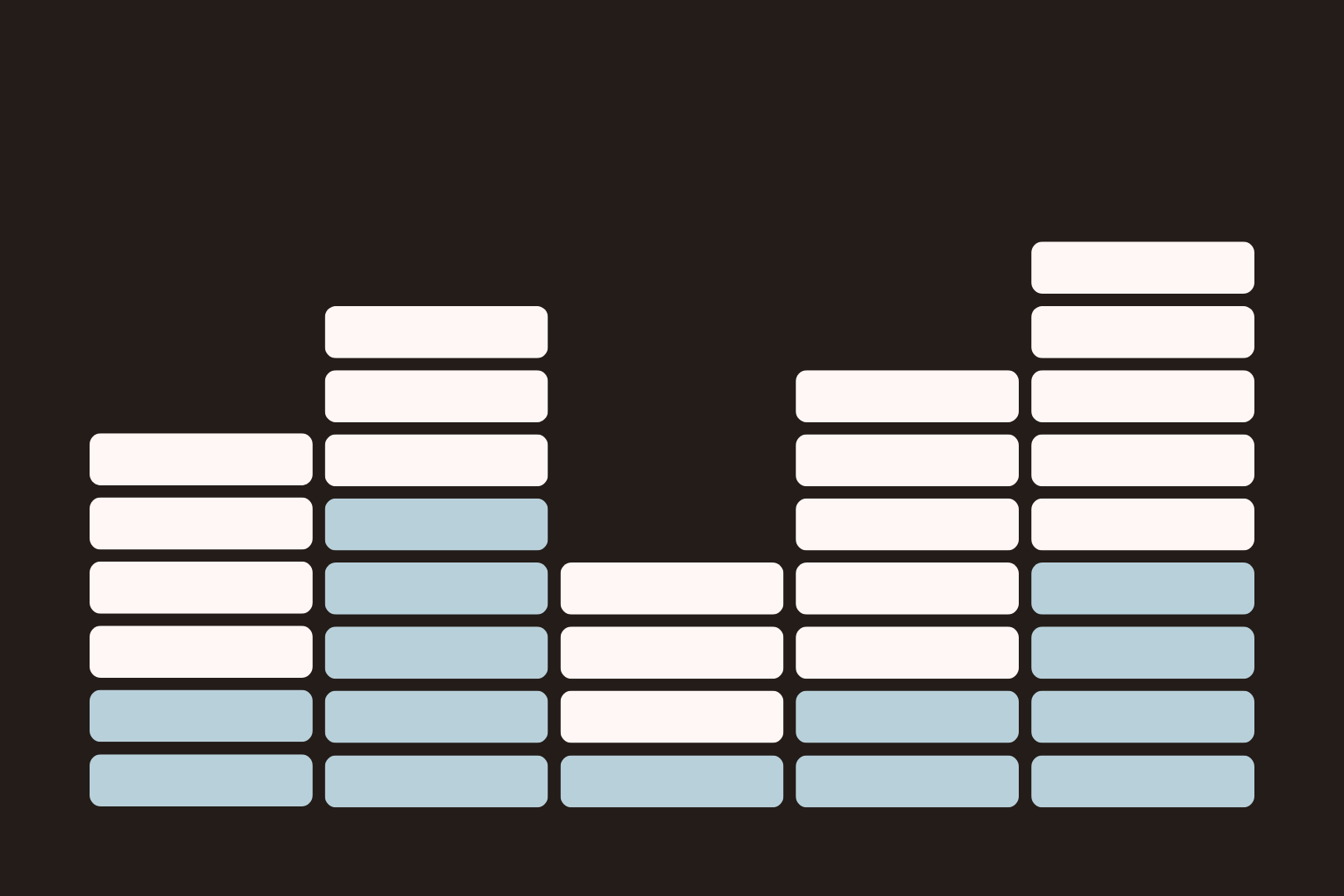If you’re about to design your organization’s first annual report, first, take a breath.
Yes, it’s a big project. But it doesn’t have to be overwhelming.
Whether you’re a team of one or five, with or without a marketing background, your annual report can be something you're proud of (without it consuming your entire quarter). Think of it as an opportunity to share the work you’ve done and the impact your team has made in a way that’s clear, grounded, and actually enjoyable.
Here’s what we wish every nonprofit team knew before diving in.
1. Content First, But Design Isn’t an Afterthought
It’s tempting to jump into Canva or send a design request before you’re fully ready. But without structured content, design’s just dressing a moving target. Settle your message first—it’ll make everything else easier.
Start by gathering:
- Your top 3–5 impact stories
- Key data points from the year (think: people served, funds raised, programs launched)
- A message from leadership
- High-quality photos that reflect your work
Then, write with structure in mind: shorter sections, clear headings, quotes worth pulling out, and stats that could be visualized. The more intentional you are at this stage, the easier (and more aligned) the design process will be later.
But remember: design should never be an afterthought. If you table your design until the 11th hour, chances are you’ll get a report that looks and feels disconnected.
Consider bringing your designer (or design-minded team member) into the process early—not to start designing right away, but to collaborate on flow, layout, and the kind of visuals that can help your content land stronger.
2. Clarity Beats Cleverness Every Time
Your readers (donors, funders, board members, and even community supporters) don’t need 20 pages of jargon or filler. They need to understand what you did, why it mattered, and what’s next.
A few ways to keep it clear:
- Focus each page or section on one main story or theme
- Use consistent, easy-to-read headings and subheadings
- Call out key quotes, milestones, and quick wins visually
A clean, focused report is far more powerful than a flashy one that’s hard to follow. And when readers walk away with a clear picture of your impact, they’re far more likely to stay engaged.
3. Make It Easy to Read (Even for a Quick Scroll)
Not everyone will read every word…and that’s okay. Your job is to make the most important stuff stand out.
Simple ways to make your story shine:
- Use short paragraphs and bullet points (like this!)
- Highlight key stats and quotes with bold or callout text
- Add negative space—don’t cram everything in
A beautifully designed annual report doesn’t just look good—it respects your reader’s time and attention. When you design with skimmers in mind, more people actually absorb your message.

Download the free pack to get 4 postcard designs (7x5in) with editable messages.
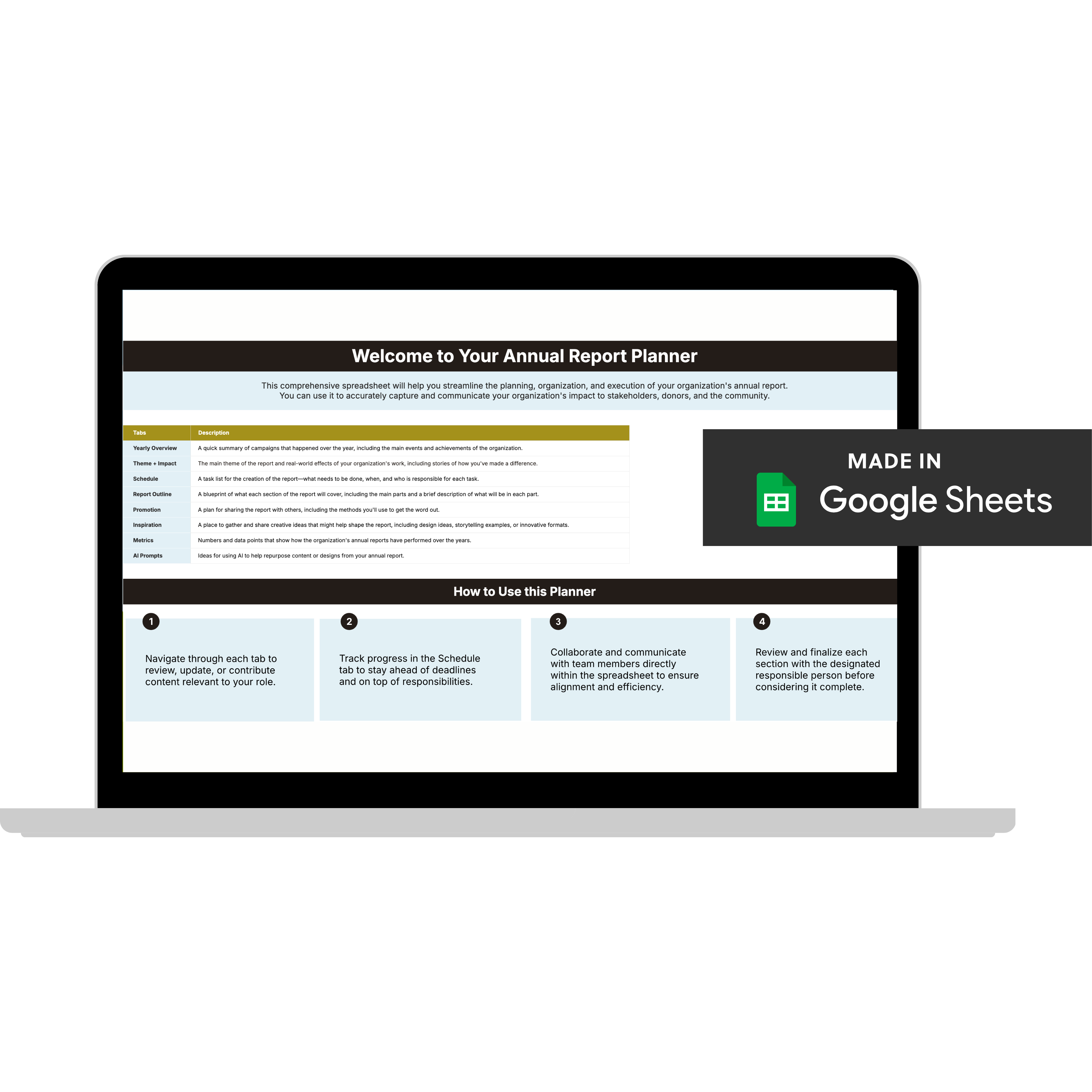
Annual Report Planner
Get a clear content roadmap so your annual report builds belief, earns trust, and actually gets used after launch—plus the same planning approach we use with our 1:1 clients, built in.
4. It’ll Take More Time Than You Think (And That’s Okay)
Annual reports always take longer than expected, especially the first one. You’re coordinating across departments, waiting on stats and stories, looping in leadership, and juggling multiple rounds of edits.
If you can, plan for at least 4–6 weeks of lead time. (And give yourself permission to work ahead, even a little.)
The earlier you start gathering content and feedback, the kinder the whole process will feel. Plus, you’ll have more space to make thoughtful decisions instead of rushing through the final week.
Turn a Year of Impact Into a Report Worth Sharing
You’ve spent the year showing up for your mission and community. Your annual report is your chance to reflect that work with care and intention. Start by getting your story, data, and priorities in order—so your impact is ready to be shared well.