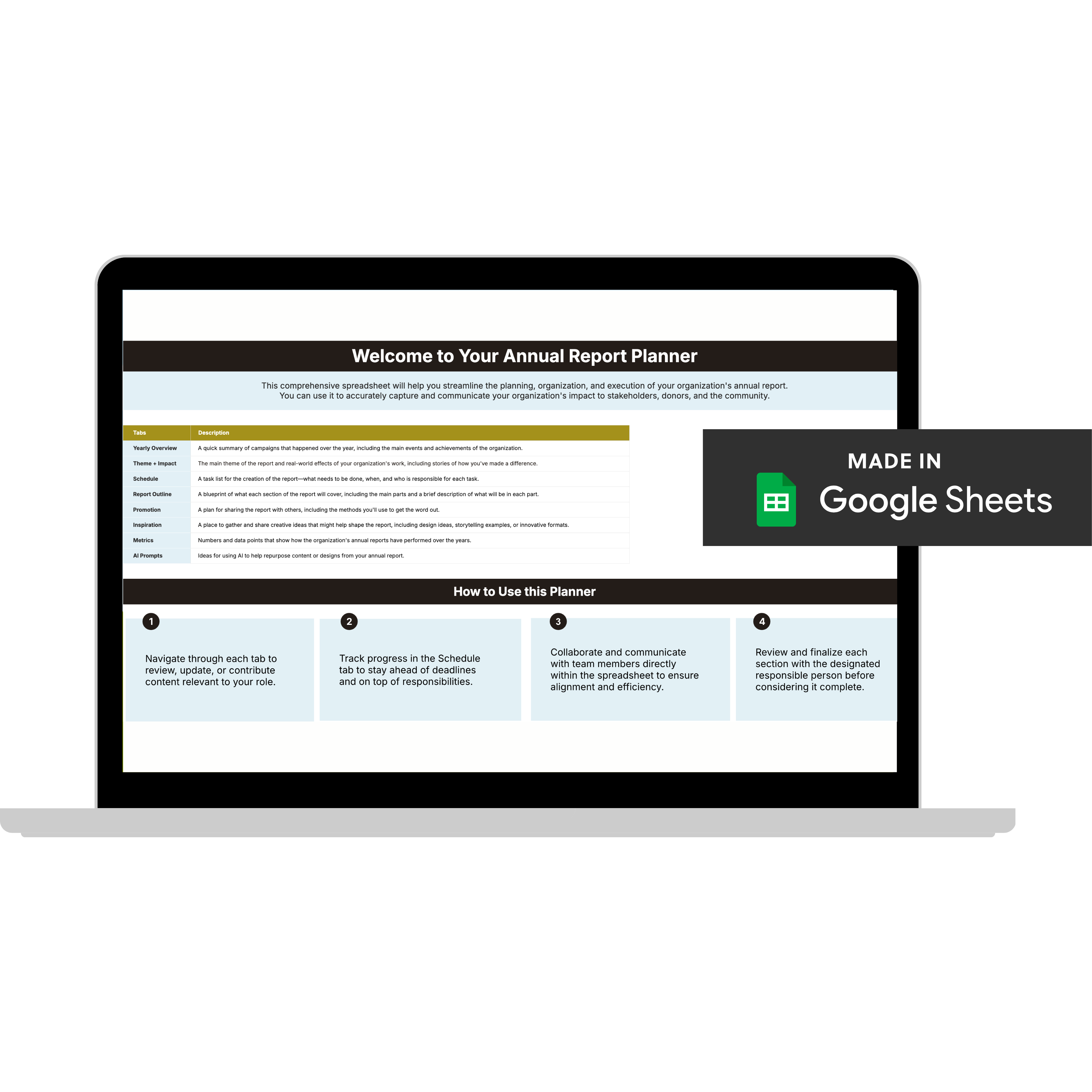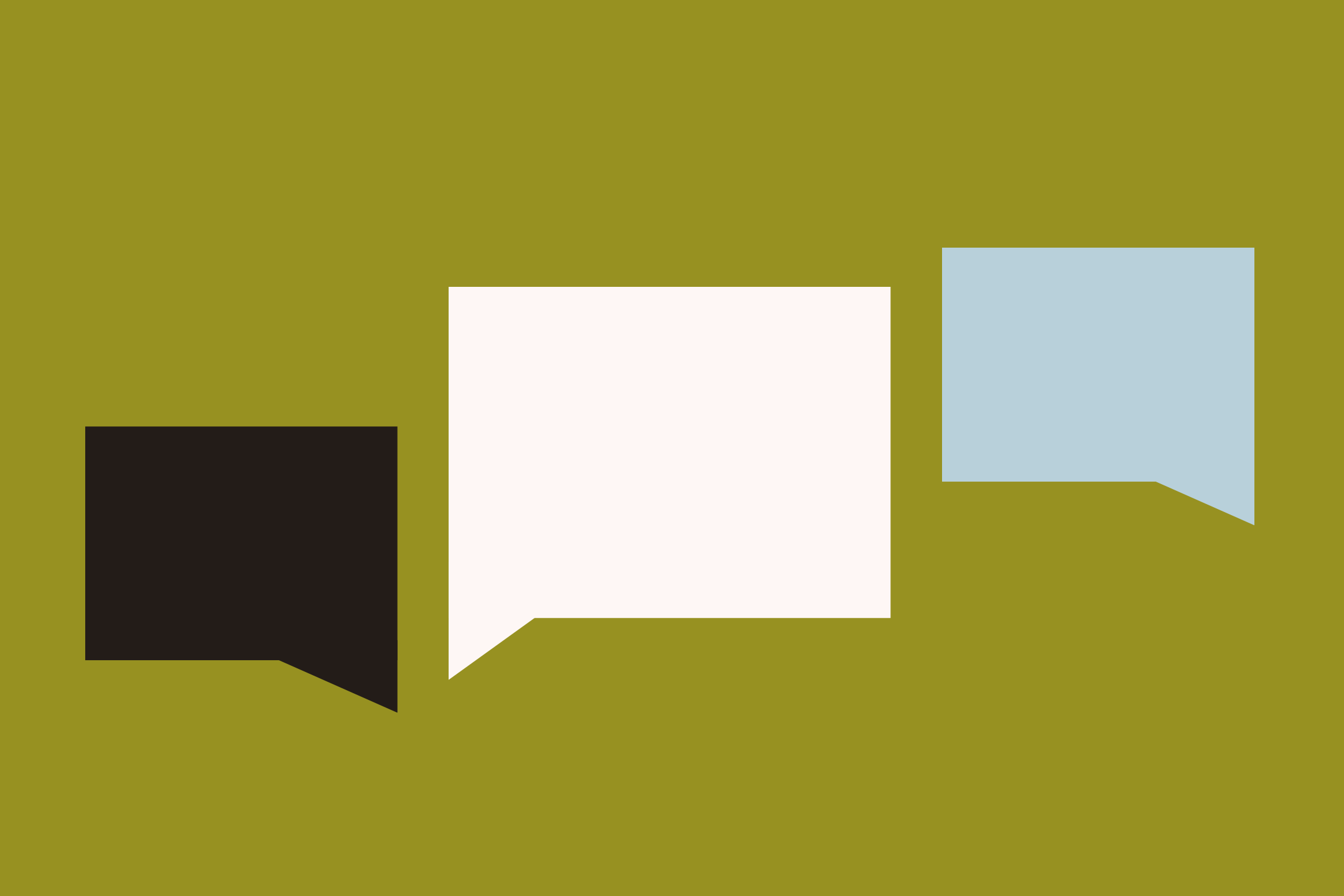Between writing grant reports, organizing community events, and answering the flood of emails, it’s easy to let things slip through the cracks. And when those “things” are social media graphics…well, you may think it’s not that big of a deal.
(After all, you’re out here doing world-changing work—surely people will forgive rushed, basic graphics, right?)
Yet you need strong visual storytelling to connect with donors, build trust, and stand out in a crowded space. Your mission needs visibility. People need to hear about your work…
This is where smart content repurposing comes in.
Instead of chasing fresh ideas all the time, start with one strong message and strategically repurpose it into multiple Canva designs.
We’ll show you how to repurpose a single nonprofit message into 5 powerful designs. Let’s break it down.
Why This Matters to You as a DIY Nonprofit Marketer
If you’re handling marketing solo or with minimal support, you know the struggle. (You need to be everywhere, but you can’t clone yourself.) Content repurposing helps you do more with what you already have:
- You’ll save many, many hours that you can redirect to other pressing tasks.
- Your message will stay consistent across all platforms, helping it stick (no more scattered communications).
- You’ll look professional and organized, even without a design team.
- Your limited budget will stretch much further (and still keep your assets looking top-dollar).

Step 1: Create a Message That Actually Moves People
Before you design anything, you need words worth sharing—it’s the foundation on which everything else is built, and it should come from a deep understanding of your mission. Think:
- Short enough to remember
- Specific enough to understand
- Relatable enough to care about
- Clear enough to prompt action
Remember that a strong core message should do 2 very important things: clearly communicate your mission + motivate people to take action. And the best ones distill your entire purpose into a single, compelling line.
Try this formula: [Amount or action] + [who it helps] + [impact or timeframe].
- “$25 provides clean water to a family for a month.”
- “Your volunteer hours give seniors the companionship they deserve.”
- “Every signature brings us closer to changing this harmful policy.”
Look through your most successful past campaigns. Pull phrases from donor feedback, impact stories, and community responses. The language that resonates most often comes directly from those you serve.
Step 2: Turn Your Message Into 5 Practical Canva Designs
Once you have your core message locked in, the rest gets easier.
It’s time to stretch your message across multiple platforms without starting from scratch. The goal isn’t just to copy and paste—it’s to adapt the message so it fits each space and audience perfectly.
Instagram Post
Social media is an attention battleground (and you know this as well as we do). This means your post only has a few seconds to grab someone before they scroll past.
Your content strategy:
- Display the shortest, most emotional version of your message upfront: “$25 = clean water for a family.”
- Expand with a micro-story or quick context in the caption: “Maria’s family used to walk 3 miles for clean water. Your gift changed that.”
- Use this format to create awareness and emotion (not necessarily depth).
You could also post multiple carousels that each focus on a different real-life story, all pointing back to the same core message.
If you’re feeling stuck, test your design by looking at it on your phone from arm’s length. Can you read the message in under 2 seconds? If not, make the text bigger or simpler.
Power move: Turn your static image into a 10-second reel by adding subtle animation and voiceover. This takes 5 extra minutes but can double your engagement.
Email Banner
Your email banner is like a movie trailer—it should capture attention, hint at emotion, and build curiosity to keep reading.
Your content strategy:
- Open with a strong hook: “$25 = Clean Water for a Month”
- Go deeper with stats, stories, or impact details in the email body: “Last year, your donations helped 200 families build permanent water sources. This year, we’re doubling that goal.”
- This is the platform to add context or answer objections.
Explore tying in a donor quote or highlighting how their gift fits into a bigger mission (“This is Step 1 in our 3-step impact plan!”).
If you use an email platform like Mailchimp or Constant Contact, try A/B testing different header designs to see which ones drive more opens and clicks. The data will make you smarter over time.
Power move: Create one master email header template, then just swap colors, photos, and text for different campaigns. This takes your design time from 30 minutes to 5.
Event Banner
Your event banner or website header is like a digital billboard—it works 24/7, even when you’re not actively posting.
Your content strategy:
- Use the core message to drive momentum or involvement: “$25 = Clean Water. Join the Wave.”
- Add subtext to go deeper with timeline, goal, or call to action: “Help us raise $25,000 by World Water Day. That’s 1,000 families with clean water—starting now.”
Try turning the same message into an event or challenge (”Give $25, tag 3 friends to do the same”) to build community energy.
Power move: Create a “progress version” of your cover image that you update weekly during campaigns. Show how close you are to your fundraising goal, volunteer target, or petition signatures. This visual progress update can dramatically increase engagement.
Print Mailer
This format is your opportunity to connect offline. It’s slower, more personal, and likely reaching people not on your email or social lists.
Your content strategy:
- Use an emotional hook on the front: “$25 = clean water for a family”
- Tell a story that feels tangible and local on the back: “Meet Maria. She’s 10. She used to miss school every other day to help bring water home. Your donation gave her community a well, and now, her dream is to become a teacher.”
- Add a clear, frictionless CTA: Give online. Mail back a check. Scan a QR code.
You can also include a note from someone inside your org (”I’ve met families like Maria’s firsthand…”) to give it a warm, human touch.
Presentation Slides
Whether you’re presenting to your board, training volunteers, or pitching to funders, your slides need to reinforce your core message while looking professional.
Your content strategy:
- Use the hook for your slide title: ”$25 = A Week of Meals”
- Follow with why this matters in the big picture: “Every dollar you give builds toward long-term food security.”
- This is a great place to share new data, impact results, or your bigger mission: “Here’s what $25/month can accomplish in a year.”
Think about creating one slide per key stat or story—each rooted in the same core hook, but expanding in a different way.
How to Keep Your Repurposed Content Fresh
By now, you’re probably sold on the value of repurposing to cut down design time while maintaining momentum and relevance. But here’s a caveat: you still need to keep your content fresh and non-repetitive.
The good news is that there are a few easy tricks to make this happen.

Avoid Saying Too Much at Once
When you have limited marketing time, it’s tempting to cram everything into one design. Resist this urge! One clear message performs better than several competing ones.
It helps to “compartmentalize” per platform. Play around with your voice, tenses, and focus.
For example, your tone on socials can be direct and emotional, while emails can be conversational and detailed. Print materials have more space, so you can be more personal and story-driven. Slides are often viewed by stakeholders, so don’t be scared to sound confident and strategic.
Similarly, you can go deeper on a story in your newsletters, start discussions on LinkedIn, and keep it bite-sized and visual for Instagram.
Always Be Inclusive and Accessible
Accessibility is a must for reaching all of your supporters. Go beyond visuals: use plain language, write descriptive alt texts that capture the message and the mood, and ensure video captions aren’t just accurate but meaningful. Inclusive content makes your message more powerful and more shareable.
This also includes creating mobile-friendly content. Make your main takeaway obvious and skimmable, especially for supporters scrolling on the go.
It’s not just about size—it’s about clarity. If key messages are buried in hard-to-read graphics or text-heavy pages, they’re likely getting missed.
Create with a System
Random, one-off designs take more time and look less professional. Think about developing templates for content you’re most likely to produce often, such as Instagram carousels, LinkedIn posts, email newsletters, or blog intros.
You want to be able to “plug and play” for each content type to keep your message clear, your branding consistent, and your production time at a minimum.
Repurpose with Your Mission in Mind
Strong design doesn’t require a full team or fancy tools. When you lead with clarity and consistency, your audience doesn’t just see your message once…they understand it, feel it, and act on it across every platform.
Good news: The Template Shop is open! We have customizable Canva template kits to help you create sophisticated annual reports that can be repurposed into social media graphics, banners, email signatures, and thank-you postcards.
Each design is made with love for purpose-driven marketers like you. Just plug in your message and brand elements and go!
With Canva and a single strong message, you now have everything you need to show up with intention. Browse the shop to start repurposing like a pro.

Download the free pack to get 4 postcard designs (7x5in) with editable messages.