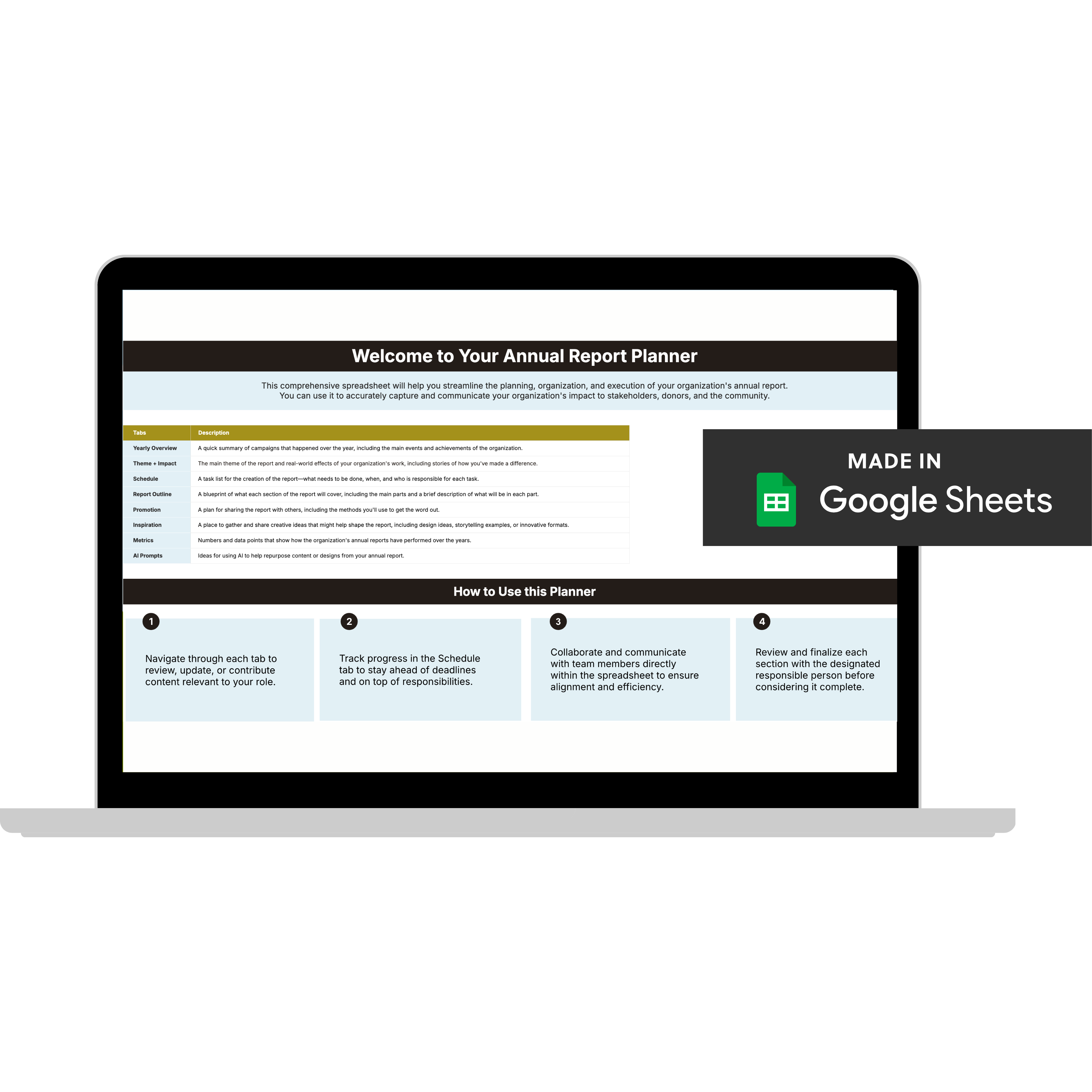If you’re a small nonprofit team staring down the calendar and wondering how annual report season got here again, we see you.
You’ve probably got a folder somewhere labeled “Report Stuff” or “2024 Highlights,” a few Google Docs of donor quotes, maybe even a spreadsheet of impact stats. But no finished layout. No visual narrative. And definitely no Canva file with page numbers.
We get it. Annual reports can feel like a whole thing. Especially when you're a small team with big goals and exactly zero extra hours in the day.
That’s exactly why we created the Annual Report Template Kits, professional, nonprofit-centered Canva templates that let you go from “I don’t know where to start” to “We’re actually doing this” in just a few clicks.
In this post, we’re walking you through how simple it is to get started with a kit—no perfect draft required, no designer on staff, and no need to scroll through templates that almost work.
No Time? No Problem.
Nonprofit timelines rarely go in a straight line. Summer might slow things down, but fall? It’s a sprint with events, campaigns, funder deadlines, all at once. That’s when annual reports get sidelined because they feel too big to start.
You don’t need a full plan or perfect data. Just a place to begin. Our kits make that first step simple.
Got 15 minutes? An hour next week? That’s enough. Use what you’ve got and start making progress. The hardest part is getting started, and that’s where our kits do the heavy lifting.
Step Inside the Template Kit: What You Actually Get
Not all templates are created equal. These aren’t basic business layouts with your logo slapped on. Our Annual Report Template Kits were built for nonprofit teams like yours—by designers who actually understand nonprofit storytelling, strategy, and visual communication.
Here’s what you get when you open the kit:
Pre-Structured Report Pages
Each kit includes a full annual report layout with pre-built sections like:
- Mission & vision
- Year-in-review timeline
- Key metrics and impact data
- Story-driven program highlights
- Donor acknowledgments and financials
- Future goals
Every section is thoughtfully laid out with visual hierarchy, so your content flows naturally, and your message lands clearly.
Canva-Editable Design
The entire template is built in Canva. That means:
- No need for InDesign or PDF editors
- No downloads or file transfers
- No formatting fixes (just plug in your content and go)
If you can copy and paste, you can use this kit.
Strategic Guidance Baked In
Our kits don’t just look good, they’re strategically structured for nonprofit communication. You’ll find helpful placeholder text and layout decisions that take the guesswork out of writing, formatting, and editing.
It’s like having a designer and a comms strategist inside your Canva file, guiding you section by section.
The 15-Minute Start: What You Can Do Today
Still not sure how to begin? Try this:
1. Open the Template
You’ll get an instant link to your Canva template to copy into your workspace.
2. Add Your Logo and Brand Colors
Each kit is fully brandable and designed to meet you where you are even if you’re new to Canva or use it regularly. Every template comes with a simple editing guide to make updates easy even if design isn’t your day-to-day. If you’re already comfortable in Canva, applying your brand colors, fonts, and logo will feel second nature. Either way, you’ll have a professional, on-brand starting point in minutes.
3. Plug in One Story or Stat
Starting with even a single piece of content helps bring your report to life. Choose a donor quote, a powerful outcome, or a standout photo, something that reminds your team why this report matters. Once it's on the page, it becomes easier to envision how the rest will come together.
4. Save and Share a Preview
Canva makes it easy to generate a preview link. Send it to your team with a quick note like, “Here’s the direction we’re heading.”
And just like that, your annual report is officially in motion.
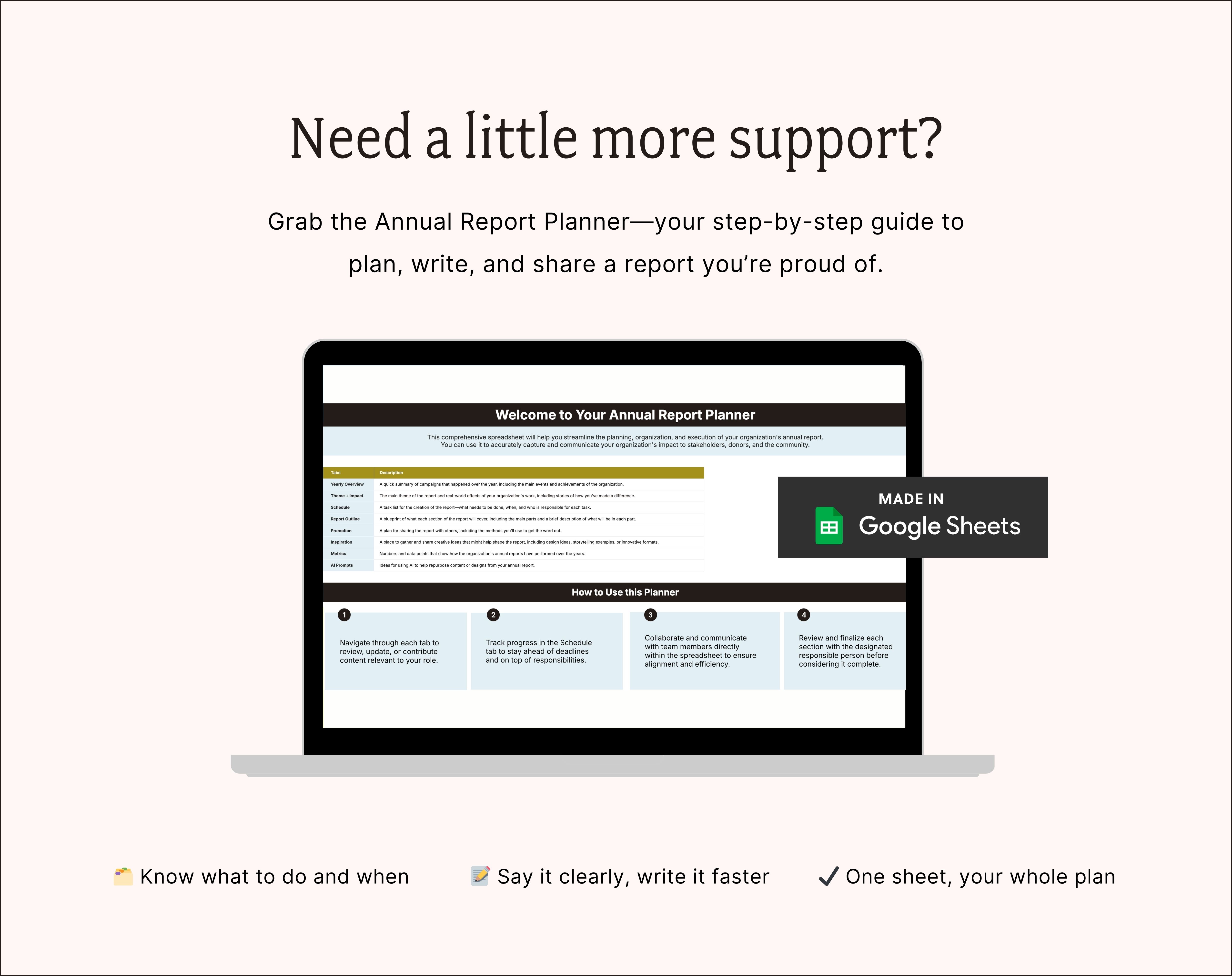
You Don’t Need to Finish It All at Once
One of the biggest misconceptions about annual reports is that you have to wait until everything is finalized (copy, photos, financials) before you begin.
In reality? The best reports come together in layers.
And that’s the beauty of using our Annual Report Template Kits. You can build it section by section:
- Draft the mission overview today
- Drop in some impact photos tomorrow
- Leave a placeholder for the final budget numbers
You’re not locked into a rigid process. You’re building your report the same way you built your year: with pieces of progress that add up to something powerful.
Bonus Tips to Maximize Your Kit
Once you've taken that first step, keep the momentum going with these simple strategies:
- Schedule a Weekly “Report Hour”Block one hour on your calendar each week just for the report. Protect the time like it's an important donor meeting you can't reschedule. You’ll be amazed at what you can do in a focused sprint.
- Stick to the Template Layout
Our kits are intentionally designed with a clear visual flow and content hierarchy. As you build your report, resist the urge to reinvent the layout. Following the existing structure helps you stay focused, move faster, and ensure the final product looks polished and cohesive.
- Collaborate with Your Team
Have a teammate in charge of programs? Ask them to fill in the “Impact” section. Fundraising lead? Let them polish the donor acknowledgments. The template structure makes delegation smooth and collaborative.
- Leave Placeholders Where Needed
Can’t finalize something yet? Drop in a note and keep going. Don’t let one missing quote hold up the rest of your progress.
Ready for a simpler way to share your story?
You’re doing important work. Your report should show it.
But too often, teams are still in Canva at midnight, emailing JPGs before the board meeting, and wondering why they promised to “make it better this year.”
It doesn’t have to go down like that.
Our Annual Report Kits help you create visuals that don’t look DIY—even if you’re doing it yourself.
And if you’re thinking, “This sounds great, but we might still need help,” we’ve got you.
Explore the Annual Report Template Kits and take the easiest step toward done.
%20(1).png)
Get The Belief-Building Annual Report Playbook
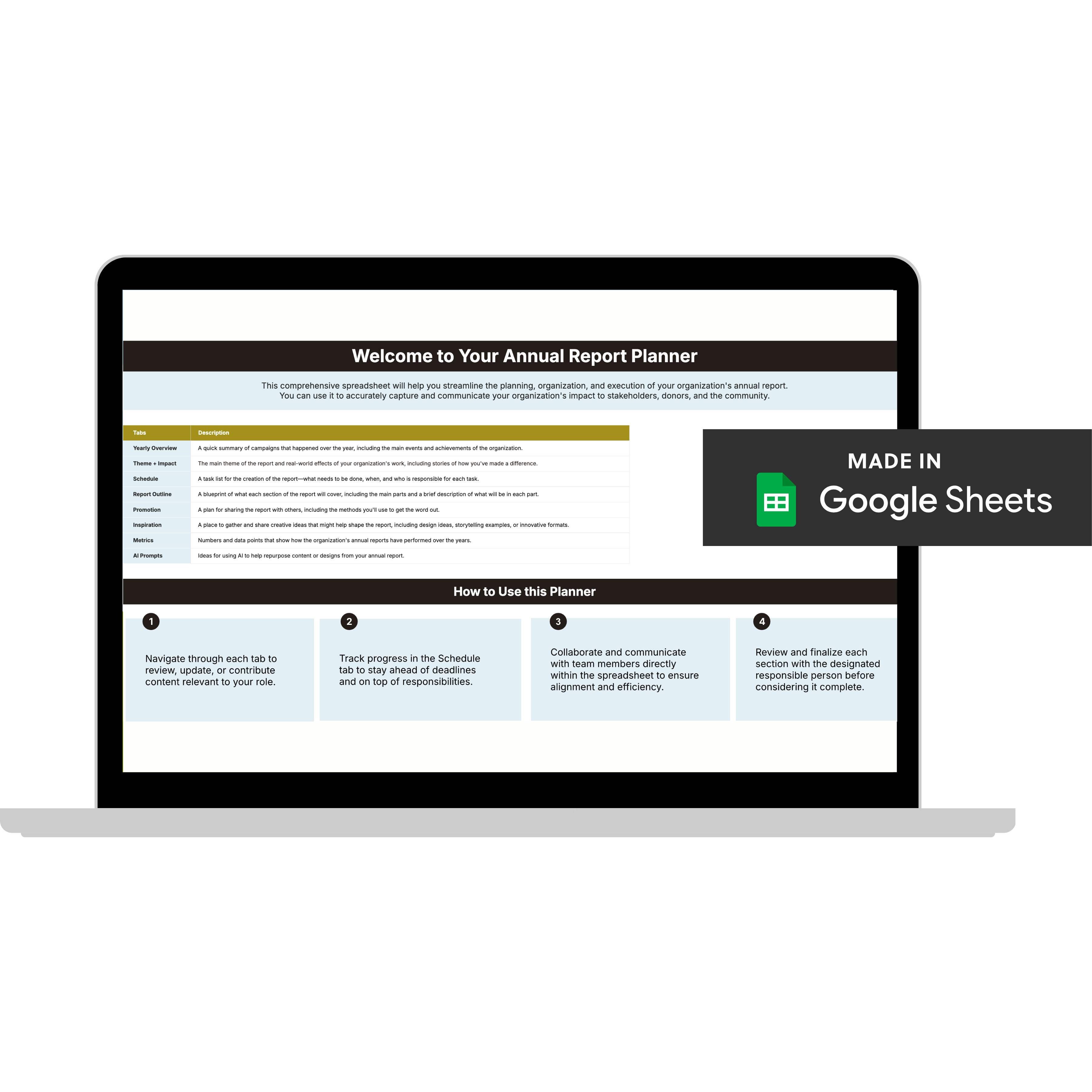
The Belief-Building Annual Report Playbook
Enter your info and we’ll send the postcards straight to your inbox:

Donor Thank You Postcards Templates
Enter your info and we’ll send the postcards straight to your inbox:
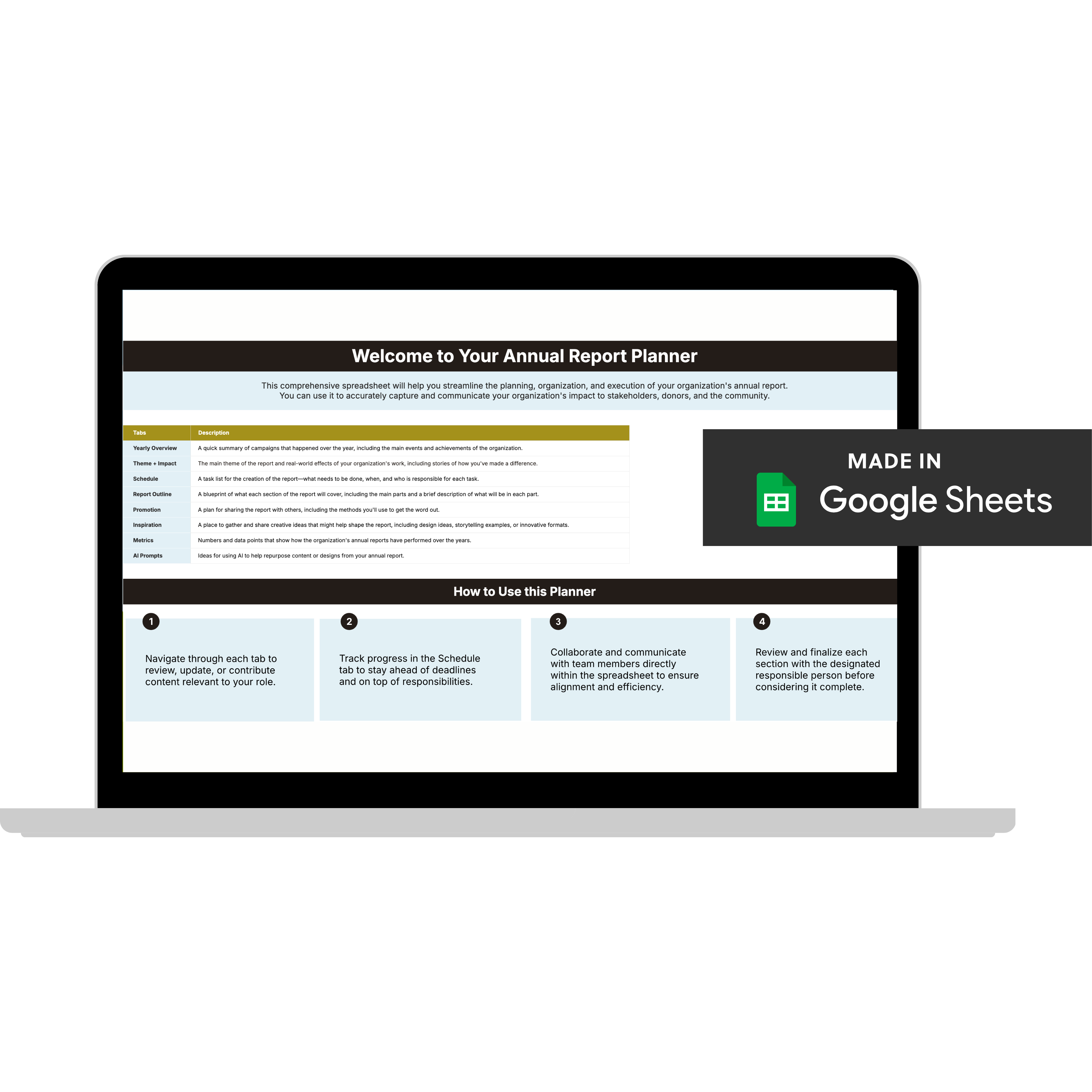
Annual Report Planner
Get a clear content roadmap so your annual report builds belief, earns trust, and actually gets used after launch—plus the same planning approach we use with our 1:1 clients, built in.