All world-changing missions have great, moving stories behind them—and it’s usually these narratives that nonprofit organizations love to tell. After all, who wouldn’t want to share and read about anecdotes of lives changed and communities transformed?
The problem arises when it comes to complex data. Numbers, statistics, metrics, and finances—these aren’t so fun to talk about (and they’re certainly not easy to present).
But the solution is actually quite simple: infographics!
Well-designed annual report infographic designs are a great way to blend visual storytelling and complex data delivery. Their creative, engaging formats capture and keep your audience’s eyes while providing important information relevant to your cause.
Let’s talk about how to make the most out of infographics for your annual report! We’ll also share some examples that we designed specifically for nonprofits like yours.
→ Click here to get the free Belief-Building Annual Report Playbook
Using Infographic Design to Engage and Inspire Readers
When you’re in the nonprofit space, you basically drown in annual reports—you’re either creating your own or reading those shared by other organizations.
While some may have been engaging, you’ve probably seen more that are lengthy and difficult to digest (no judgement if yours fall under this category; we’ve all been there).
Without visual aids or a well-designed layout, these reports can be nothing more than walls of text and boring data that’s hard to put into context. Let’s be honest: nobody will want to read each line of a full-page table filled with nothing but numbers and stats.

Infographics change the game completely. By using them, you can create dynamic visual representations of key metrics or figures you want to share with readers.
Imagine that your organization managed to collect a million dollars for your capital campaign, and you want to share a breakdown of your fundraising efforts and expenses.
With infographics, you no longer have to settle for a dull business report layout that might put even your design team to sleep. Instead, you could create flow chart infographics or illustrative graphic statistics that share the financial information in a way that catches the eye and tells a complete story.
6 Things to Consider When Creating Annual Report Infographic Designs
Now, we know Canva is overflowing with infographic templates, and you might be tempted to just jump right in and use the first pretty template you see. Please don’t.
Your annual report infographic will only be as effective as you make it to be. So, it’s important to keep a few things in mind to make sure your design not only looks visually appealing but also effectively communicates your message.
1. Simplify complex information

First things first: ask yourself, “What am I trying to convey?” Infographics are meant to make complicated data easier to digest. By identifying the main message of a specific graphic, you can avoid clutter and focus on presenting key information.
Bonus: Make sure to use a balance of text and graphics! An infographic with all images and no words could be difficult to understand, and one with all words and no images is…well, no better than a bare paragraph or document.
2. Choose the right data visualization techniques

Choose data visualization techniques that complement the type of info you’re presenting. Bar graphs, pie charts, timelines, vector illustrations, or maps—selecting the right visual elements enhances the clarity of your content.
If you’re not sure what format works best for your data, try creating several versions and asking members of your team to look at them. Go with whichever they find the easiest to understand.
3. Maintain consistency in design elements
Consistency translates to a cohesive and professional-looking annual report infographic design. And when your data is complex, it can make or break audience attention and engagement.
Use fonts, colors, and icons that complement each other, and make sure not to overdo them. Mixing too many elements and styles—and not having enough white space—might take focus away from the crucial information you want to highlight.

%20(1).png)
Get The Belief-Building Annual Report Playbook
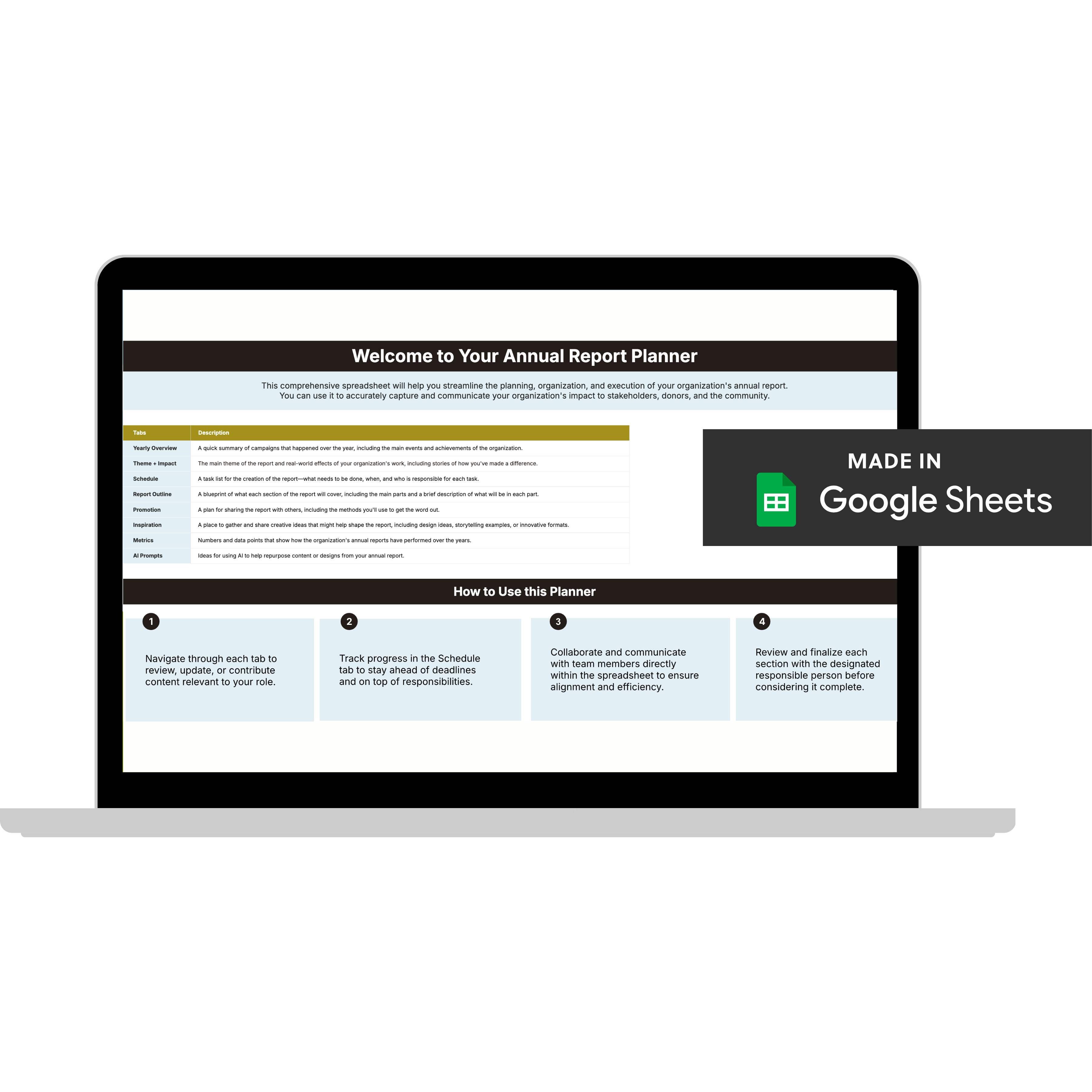
The Belief-Building Annual Report Playbook
Enter your info and we’ll send the postcards straight to your inbox:

Donor Thank You Postcards Templates
Enter your info and we’ll send the postcards straight to your inbox:
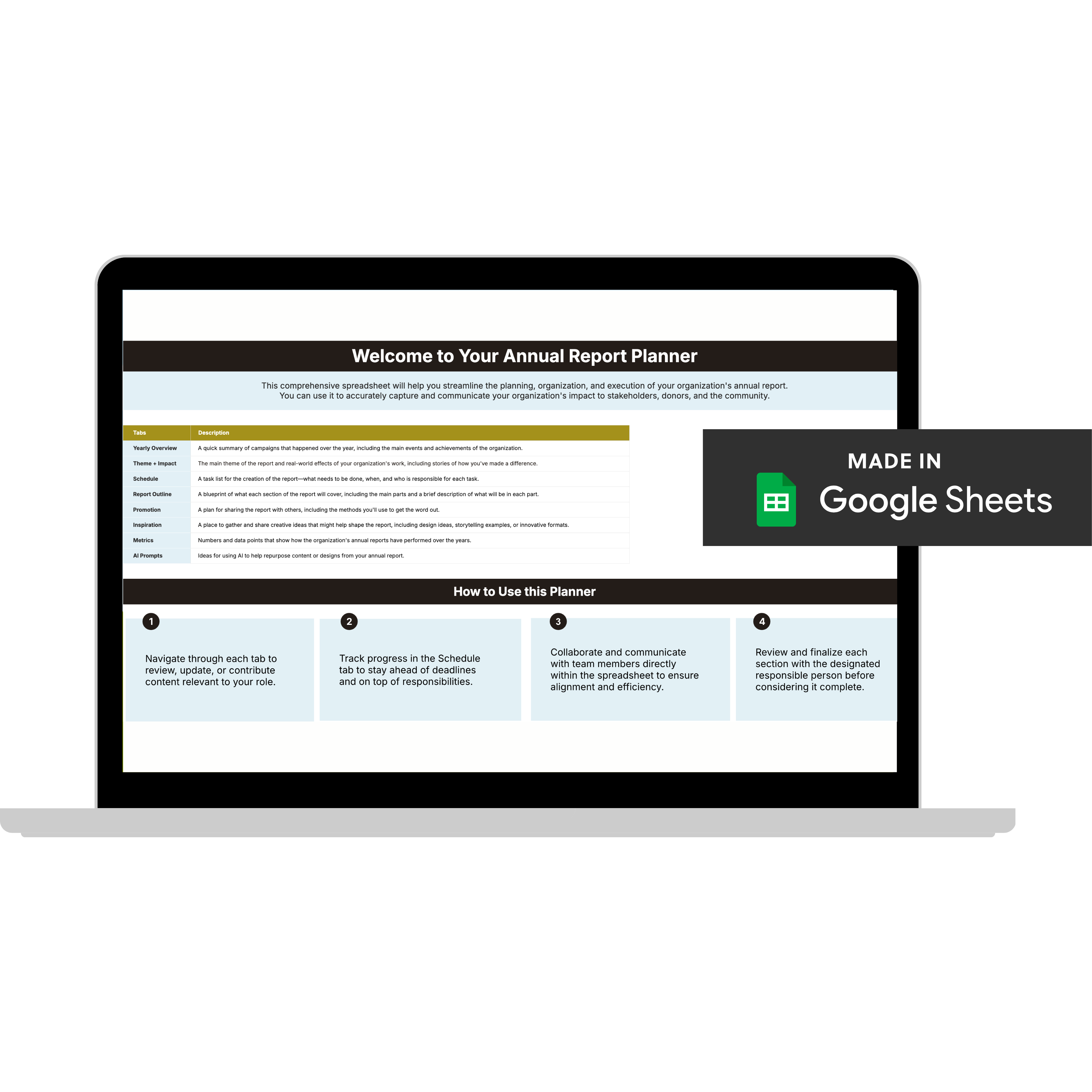
Annual Report Planner
Get a clear content roadmap so your annual report builds belief, earns trust, and actually gets used after launch—plus the same planning approach we use with our 1:1 clients, built in.
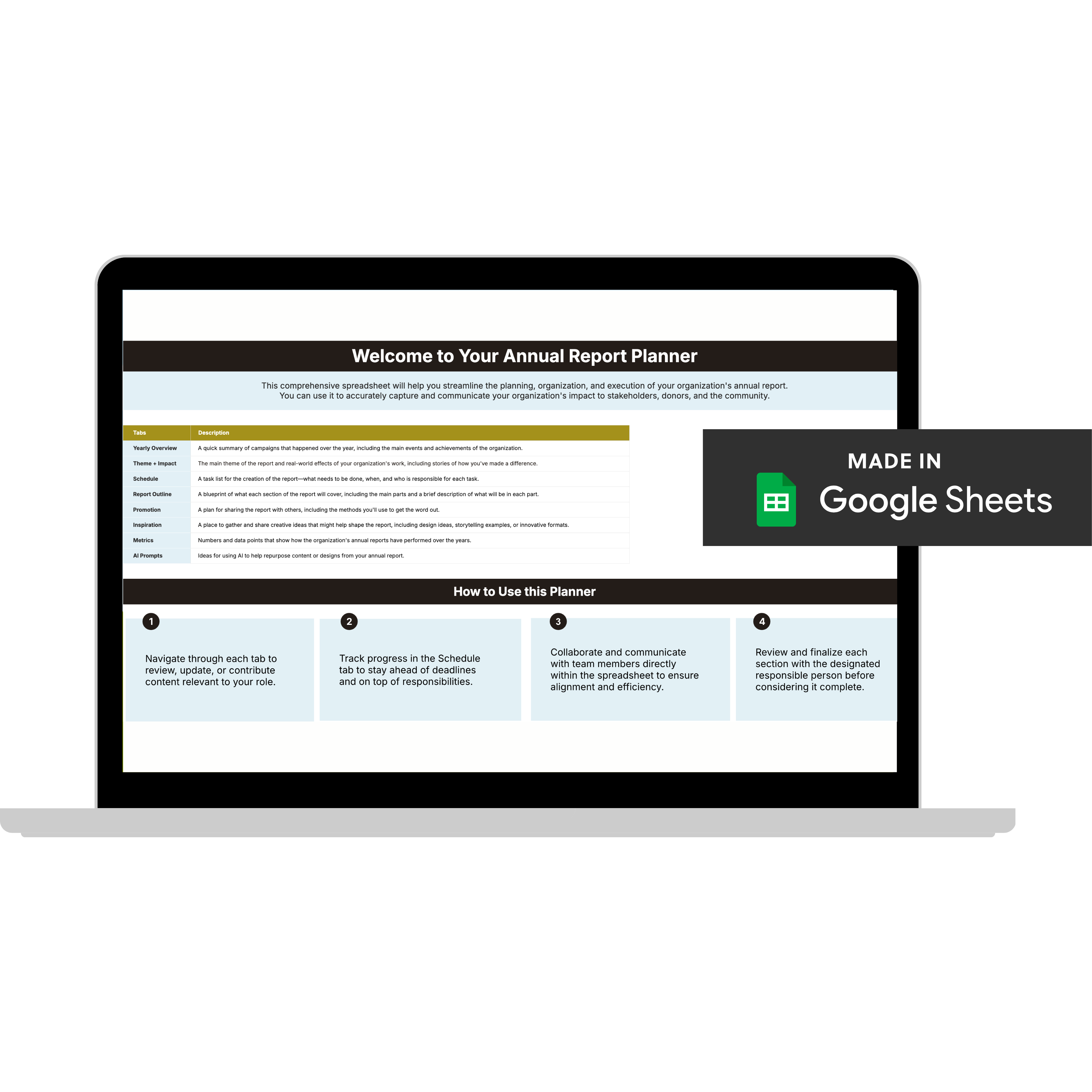
Annual Report Planner
Get a clear content roadmap so your annual report builds belief, earns trust, and actually gets used after launch—plus the same planning approach we use with our 1:1 clients, built in.
4. Consider the platform and size
Where will your annual report infographic be displayed? Website pages, social media posts, presentations, and brochures all call for different image sizes.
While the design and data can be reused, you have to know the ideal aspect ratios for different platforms and adjust accordingly. (You don’t want to post an infographic on Instagram only for half of your image to not be readable!)
5. Tell a compelling story
Infographics are an excellent tool for storytelling (as long as you’re doing it right). A well-structured narrative improves engagement and helps viewers retain information better, while an unfocused design can lead to a lot of confusion and, ultimately, a lack of interest.
Organize your information in a logical flow. Guide viewers from one key point to the next using stylish arrows, well-placed negative space, or visually appealing text cues.

6. Seek feedback from your community
Before finalizing your design, don’t be afraid to seek feedback from colleagues or target audience members. Fresh perspectives can help identify areas of improvement and ensure that your annual report infographic effectively communicates your intended message.
Trust us—they won’t interpret this as a sign of weakness. If anything, your community will see how committed you are to making crucial information accessible to them.
Make Your Annual Report More Attractive than Ever
It all boils down to this: focus on simplicity, clarity, and creativity, and make sure you’re creating annual report infographic designs that serve your community.
Raise your hand if you’re ready to...
- Raise awareness for underserved people and programs
- Build community trust and rapport for your organization
- Communicate needs for donations and support
- Bring transparency for partners, donors, and the community at large
We’ve got your back. Together, we can transform your conventional annual report into a compelling storytelling asset that will serve your organization, community, and mission.










