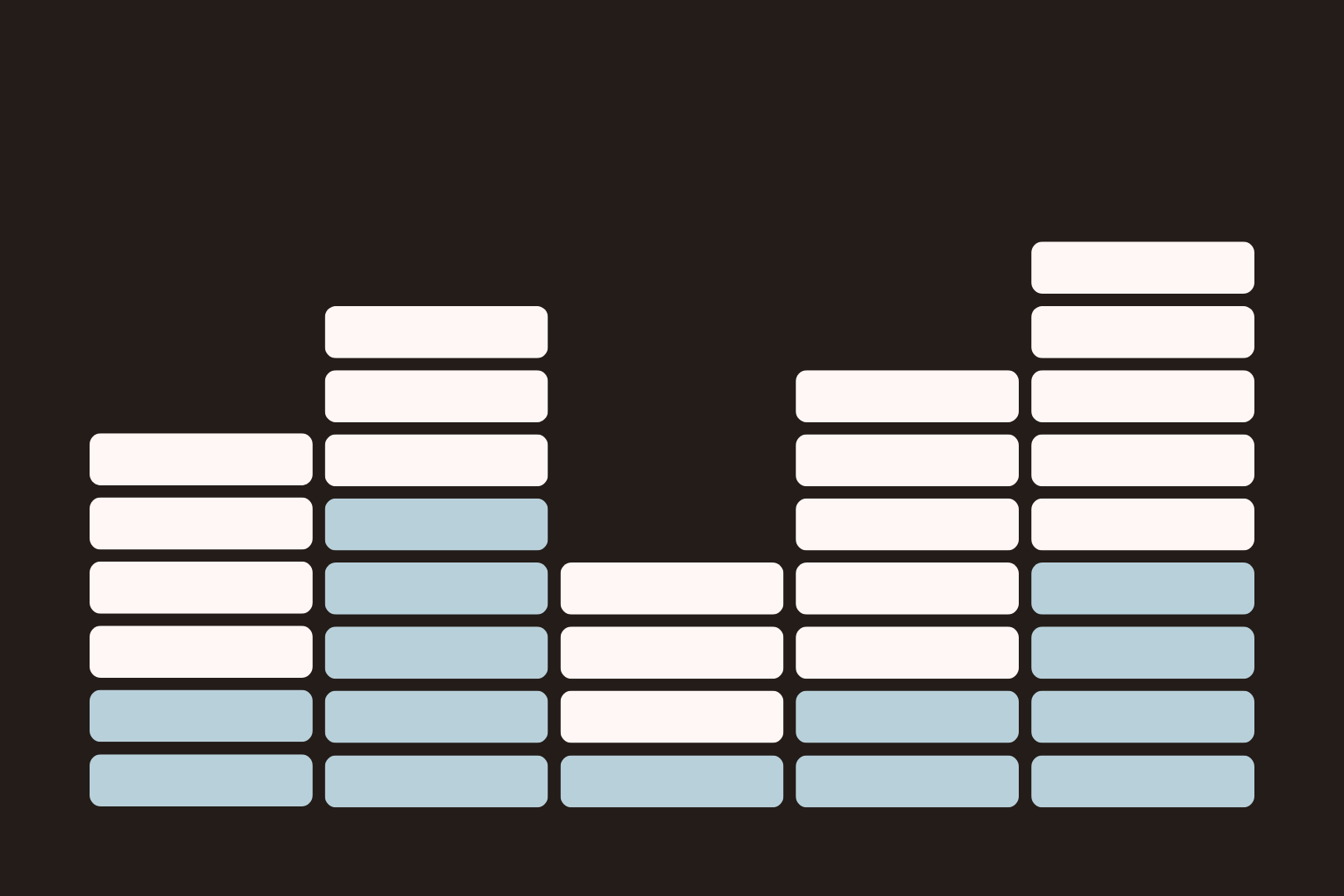As a nonprofit organization, your annual report is more than a summary of your successes over the past year. It’s one of your most important marketing and fundraising tools.
A great annual report thanks donors, shares key wins, and tells the story of your organization and the people you’ve served. It gives you the opportunity to reach new and existing donors and encourage more fundraising throughout the year.
But a nonprofit annual report is only as impactful as you make it. Ready to make the most of this year’s report? Follow along with our checklist to ensure you’re including everything you need to create a compelling report.
→ Click here to download our free Annual Report Planner [Download Now]
Understanding the Purpose of an Annual Report
An annual report is a crucial communication tool for any nonprofit organization. It provides transparency and accountability to an organization's stakeholders, including donors, volunteers, beneficiaries, and the public at large.
By sharing the organization's financial health, programs, and accomplishments, the annual report helps build trust and credibility. Many donors rely on these reports to make sure their contributions are being used effectively and efficiently.
An annual report also gives the organization a chance to highlight and celebrate its impact and achievements. You can feature success stories, milestones, and the positive changes the organization has made within its target community or cause.
Annual reports also serve a strategic purpose. Creating an annual report gives you an opportunity to evaluate your progress toward long-term goals, identify areas for improvement, and set new objectives for the future.
So, what should an annual report include?
17 Things to Include In Your Annual Report Checklist
Use the checklist below to decide what to include in an annual report.
Annual Theme
While a theme for your annual report is certainly not required, it is a simple way to make your report more strategic. A theme can help bring all aspects of an annual report together to tell a better story about your organization and help make your message more clear.
Consider your organization’s goals for the past year, significant events or achievements, or your plans for the future. Then, pick a theme that can help tie everything together into a cohesive package, such as perseverance, overcoming challenges, or building community. Carry this theme throughout your report, in both the copy and design and you’ll create a truly powerful document.
Mission Statement
Every annual report should also include your organization’s mission statement. Adding your mission near the beginning of an annual report provides key context for any achievements and impact stories you’ll share later on. The mission statement also helps donors see how your work has aligned with your goals over the past year.
Financial Statement
A financial statement is a key component of any nonprofit annual report checklist. While you may prefer to focus on impact stories, donors and other supporters need transparent financial information in order to make informed fundraising decisions.

Your financial statement should include an overview of your financial position, information about funds raised over the past year, and details about how those funds were used within the organization. Use the numbers to tell stories and present them in engaging ways with imagery and design.
Letter from Leadership
An annual report is a great opportunity to have your organization’s leadership speak directly to your donors and supporters. Include a letter from leadership near the beginning of your report to introduce your report theme, set the tone for the rest of the document, and personally thank your donors for their support.
Major Accomplishments
It’s so important to make your organization’s successes and accomplishments front and center in your annual report. After all, if the report is going to work as a key fundraising and marketing tool for your organization, then you need to be able to point to all of the amazing things you’ve done with donor money so far.
Impact Stories

Don’t underestimate the value of storytelling when it comes to creating a great annual report. One of the best ways you can share your organization’s successes is by sharing first-hand accounts of the impact your work has had on the people or communities you serve.
Highlight individuals who have benefited from your work and share how your organization has changed their lives. Or, ask members of your target community to write letters explaining how your nonprofit has helped them.

Download the free pack to get 4 postcard designs (7x5in) with editable messages.
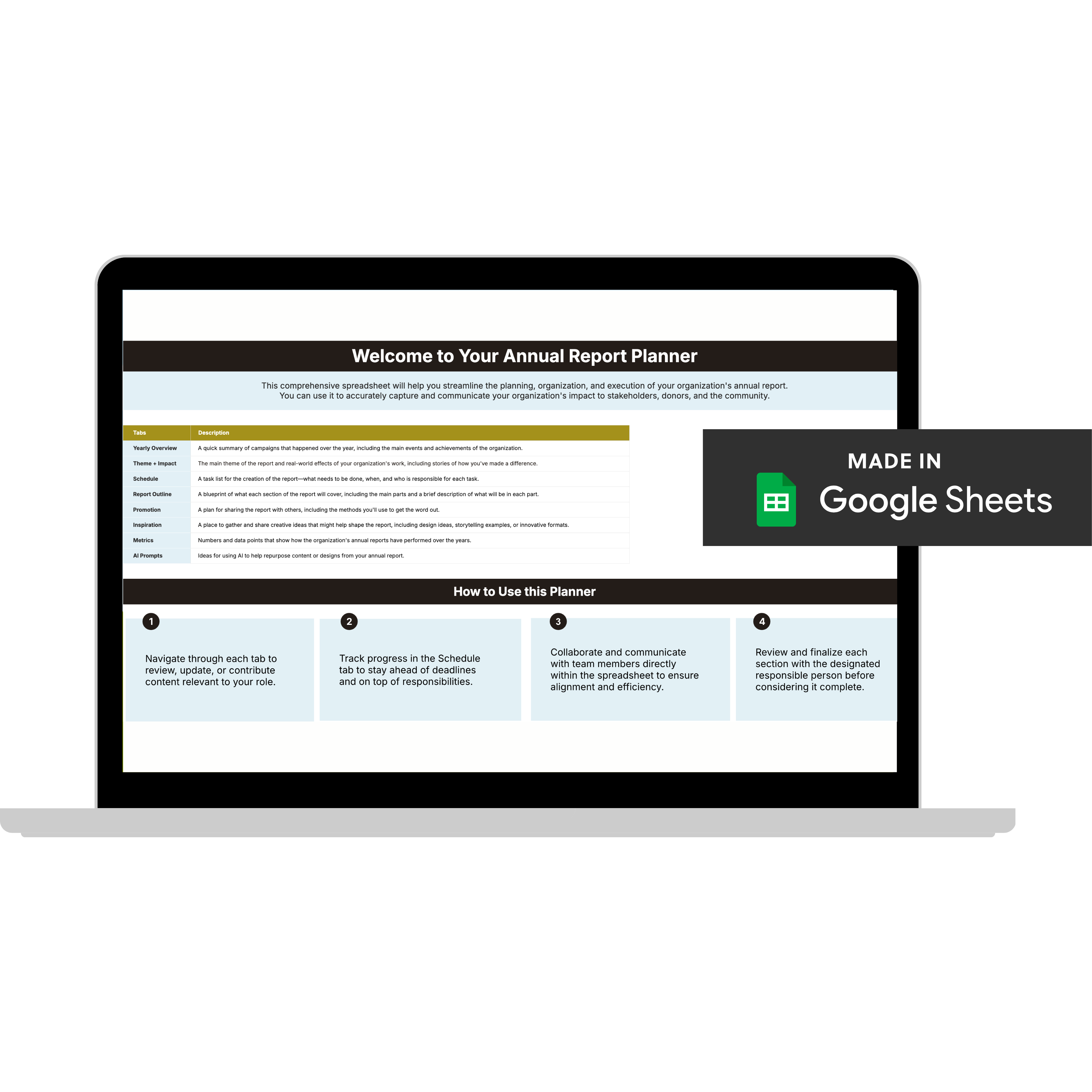
Annual Report Planner
Get a clear content roadmap so your annual report builds belief, earns trust, and actually gets used after launch—plus the same planning approach we use with our 1:1 clients, built in.
Impact Data
While impact stories are key, don’t shy away from actual numbers either. Remember: many donors use annual reports to determine whether they want to continue to support an organization. And they need data to make informed decisions.
Share impact data such as:
- the number of people served
- the number of items donated
- the amount of money supporting specific causes
Community Partners
Annual reports are an excellent way to show gratitude for everyone who has supported your organization over the past year, including community partners. Perhaps you worked with other organizations on a large project or got financial support from a local business. Maybe you partnered with an educational institution to make a wider impact.
Feature any and all collaborations in your annual report to build stronger relationships with your partners and show your thanks.
Donor List
A donor list is one of the most important items on this annual report checklist. Fundraising is the backbone of a nonprofit’s ability to make an impact, and your annual report should make that clear.
There are many ways to feature your donors, from long donor lists that include the name of every individual who donated to the organization, to bigger features on long-time donors or those who donated significant funds.
Thank-You Message
Don’t stop at mentioning all of your donors by name. Make sure to actually thank them for their contributions, too. A thank-you message can be written by your organization’s president or board chair, or even from the perspective of those you serve.
Future Plans
While nonprofit annual reports typically highlight accomplishments of the past year, it’s also a great idea to include a look to the future.
Let your donors and potential donors know how you plan to continue serving your community over the next several months or years. Share details on any strategic plans or major projects in the works and encourage your supporters to get involved.
Fundraising Information
Remember, your annual report is one of the most important fundraising tools you have. So make it easy for anyone reading the report to donate to your organization right away!
If you have a hard copy annual report, include a QR code and link to donate. If you’re using an annual report microsite or online PDF report, create a button or link that goes directly to a fundraising page.
Professional Photography and Videography
While the information shared within an annual report is important, the way it’s presented is also critical. Nothing reduces the impact of great storytelling and amazing successes faster than smartphone photography or low-resolution graphics.
Your annual report is not a place to skip out on professional help. Use existing professional photography and videography, or get new photos taken for your annual report. Make sure all organization leadership members have professional headshots and that you have high-quality images of any individuals you’re featuring within the report.
Hardcopy Reports
Once your annual report is complete, you need to be able to share it far and wide. Hard copies of your annual report are an important tool. You can share them at events, make them available in your organization’s main office, and even mail them to donors and other supporters.
Work with a design firm with experience in annual report design to ensure your report looks as professional as possible.
Digital Reports
It’s also a good idea to have a way of sharing your annual report digitally. Many organizations share the PDF version of their annual report on their website.
Using tools like FlippingBook, FlowPaper or Issuu can help bring your annual report content to life on the screen and improve the online reading experience for your visitors. Use these tools to create digital flipbooks, social media posts or online articles out of your PDF report.
Digital reports can also be shared in an email newsletter, on social media, or shared via QR code on organization business cards and brochures.
Annual Report Microsite

This is an optional item on the annual report checklist, but one that can have a big impact. In addition to creating a traditional report, consider building an annual report microsite.
A microsite is essentially a small website designed specifically to share your annual report information. It goes beyond a digital version of your printed annual report and can include videos, audio, and even interactive data presentations.
Check out this microsite report we created for Tides Foundation to get inspired.
Marketing Assets

Finally, it’s important to have a variety of marketing assets you can use to share your annual report with your stakeholders and community. Branded graphics for social media, email templates, postcards, and signs can all be designed to align with and promote your annual report.
These marketing assets can be made in-house if you have a graphic designer on staff, but many graphic designers for nonprofits also include these assets in an annual report design package.
Common Questions About Nonprofit Annual Reports
Are nonprofits required to publish an annual report?
No, they’re not. While nonprofits are required to file financial information with the IRS each year, they are not required to create an annual report. However, most nonprofits do create annual reports to share their achievements, goals, and impact with their donors, community partners and constituents.
How can a nonprofit effectively share its annual report?
There are many different ways to share an annual report. We recommend organizations have at least traditional hard copies and a digital PDF version of the document. Adding an annual report microsite is also a great way to share your message in an innovative way.
What makes a good annual report design?
The best annual report design aligns with your organization’s brand and helps tell the story of your work and your impact. Design should work with your data, copywriting, storytelling, and photography to share a clear message with your audience. Review our favorite annual report examples to pull inspiration from these designs.
The Process of Preparing an Annual Report
Now that you know what items to cross off your nonprofit annual report checklist, it’s time to start preparing for your project.
Consider Your Audience
Before you start gathering the data, information, and stories you need to share about your organization’s successes, it’s important to think carefully about the audience you’re trying to reach.
Who are your donors? What do they care most about? What kind of impact are they hoping to have on your community or the world? Keep these questions in mind when gathering data and stories so you can present your annual report in a way that best speaks to their interests and motivations.
Determine Your Annual Report Team
Get clear on who will be involved in creating your annual report. Will the project be led by your executive team or an in-house marketing department? Will your nonprofit board be involved at all? Will you need outside help from a graphic designer, copywriter, photographer or other professional?
Map out exactly who you’ll need on your annual report team before you start the project and communicate clearly with all involved.
Gather Relevant Information
Once you’re clear on your audience and your project team, you can start using the checklist above to gather all the information you need. And when you’ve gathered the materials, you can work with your team and any contracted professionals to pull everything together into your annual report.
Designing Your Annual Report
The way your annual report looks is just as important as the information it shares. After all, if no one wants to read the report then all the data and success stories you gathered won’t have the impact you’re looking for.
Ideally, your organization will already have a strong visual brand, with common colors, fonts, design elements, and imagery that you use for all marketing assets. If not, then you’ll want to work with a designer who can help you with nonprofit branding.
Your annual report should clearly align with your brand but should also stand out from your other marketing materials. Looking for some inspiration? Start by reviewing some annual report examples to gather ideas and decide which design elements you like (and which you don’t).
Once you have a clear direction for your project, you can either pass it on to your in-house design team or work with a graphic design firm experienced in nonprofit annual reports, like Acton Circle.