Annual report season always seems to arrive faster than expected, and for many nonprofits, it comes with a familiar feeling: you're racing the clock, juggling content drafts, and trying to find good photos.
When your message matters (and for nonprofits, it always does), your annual report can’t be something that gets rushed in the final weeks of the year. A strong report starts with strong groundwork long before design begins. Getting your content, data, and internal alignment in place early transforms the process from stressful to strategic, and turns your report into a belief-building asset your donors can feel before they read a word.
At Acton Circle, we’ve guided dozens of organizations through annual report season. Our process is fast and focused, but it’s rooted in intention. Every detail reflects who you are and the story you’re trying to tell. We typically work on a 2–4 week timeline, and the better prepared you are at the start, the stronger and more mission-embodied the final report becomes.
Here’s what to have ready before we begin.
1. Organize Your Annual Report Content
Before design starts, you don’t need everything to be perfectly buttoned up, but you do need a clear sense of what you want to include. A solid content foundation helps us shape layout, pacing, and the overall story.
What to prepare:
- Final (or close-to-final) written content
This includes your main sections, headlines, calls to action, and any narrative elements.
- A central message or theme
Think big picture. What ties this year’s report together?
- Key statistics or impact data
Even if still being finalized, we can start mapping layout if we know what’s coming.
- Donor and partner lists
These lists are easiest to manage when gathered early in a spreadsheet organized by giving amount, ensuring everyone is properly acknowledged.
Starting point: A Word or Google doc with outlined sections helps us visualize structure before design begins.
→ Click here to get the free Belief-Building Annual Report Playbook
2. Gather the Right Visual Assets
You don’t need a big photoshoot (though it’s never a bad idea to plan one), but do make sure to capture images with your annual report in mind—even if that means having a staff member take them with a high-quality camera—so you’re not left relying on low-quality iPhone shots. High-quality photos are key to making your annual report feel authentic and engaging. And they can be repurposed in so many ways.
What to gather:
- Photos of your programs, people, and events
If you absolutely must, cell phone images can work for smaller placements.
- Brand assets
Include your logo (in PNG and SVG), brand guidelines, library of icons or brand patterns, and fonts.
- Past reports or inspiration
These are helpful references for tone, layout, evolution, and the quality you'd like to aim for.
- QR codes or campaign elements
If you’re driving traffic or donations, we’ll need them up front.
Starting point: Use folders labeled by section or asset type in a shared drive. A little organization goes a long way.
3. Lock In the Scope and Decision-Makers
Even with a short design timeline, it’s the early decisions that make everything move smoothly. These help us hit your deadline without last-minute rushes or misalignment.
What to confirm:
- Distribution method
Are you printing it? Sharing digitally? Both?
- Donation strategy
Remit envelope, QR code, or both? Let’s plan space accordingly.
- Key stakeholders and approvers
Who gives the final green light? Knowing that upfront avoids bottlenecks.
- Design preferences
Any inspiration? Specific colors or styles to avoid? Tell us now, not in review round two.
Starting point: Have a 30-minute internal check-in before kickoff to align on these items.
%20(1).png)
Get The Belief-Building Annual Report Playbook
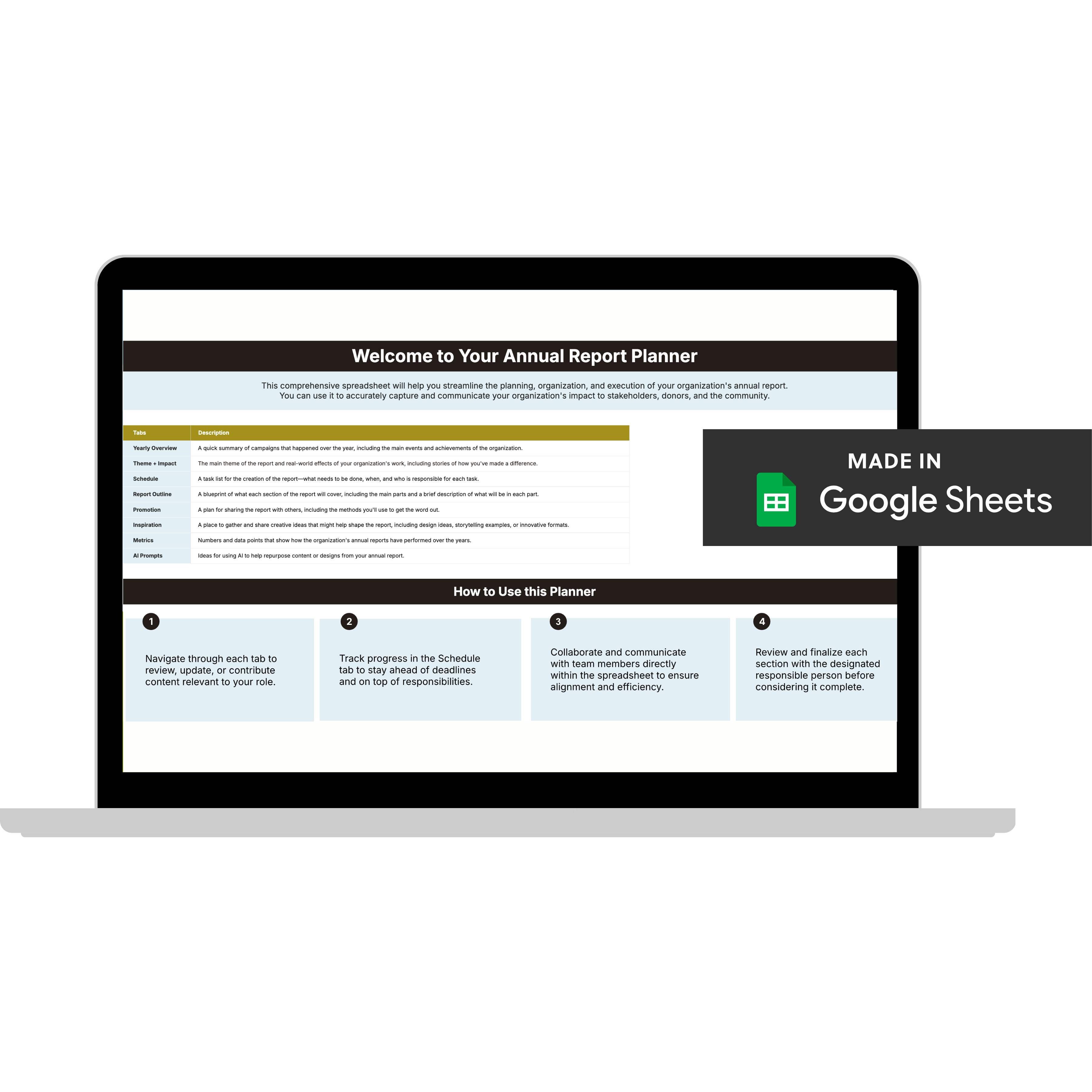
The Belief-Building Annual Report Playbook
Enter your info and we’ll send the postcards straight to your inbox:

Donor Thank You Postcards Templates
Enter your info and we’ll send the postcards straight to your inbox:
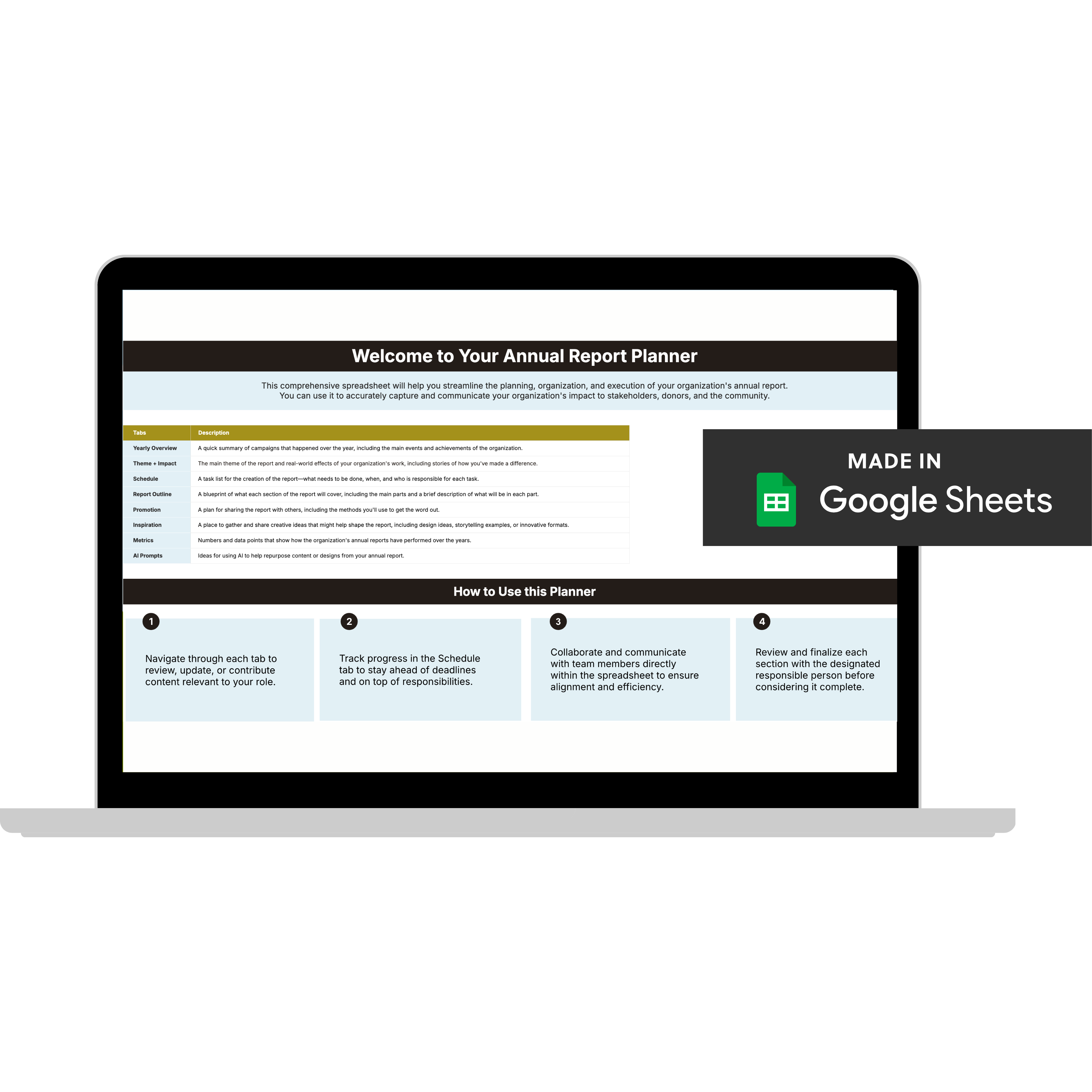
Annual Report Planner
Get a clear content roadmap so your annual report builds belief, earns trust, and actually gets used after launch—plus the same planning approach we use with our 1:1 clients, built in.
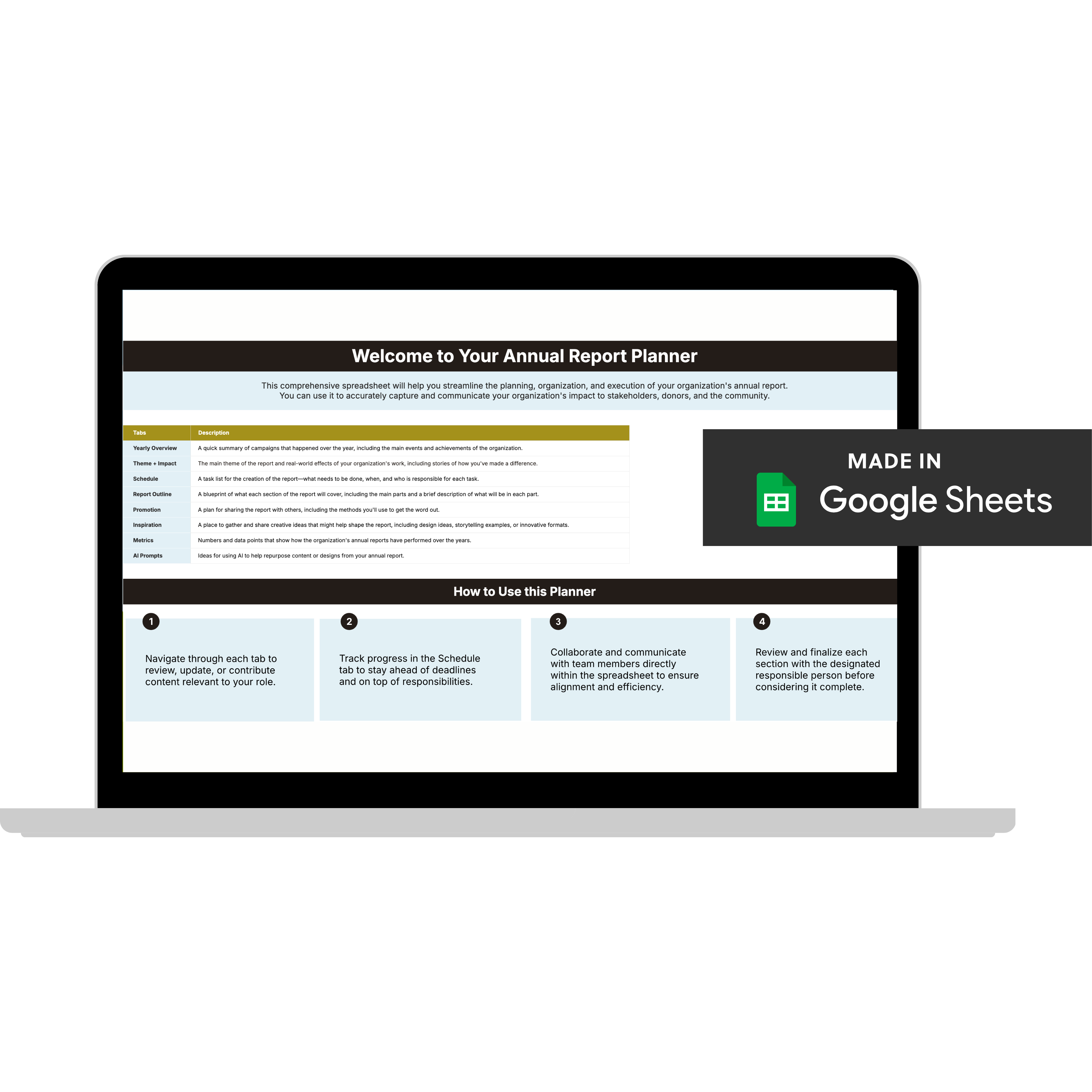
Annual Report Planner
Get a clear content roadmap so your annual report builds belief, earns trust, and actually gets used after launch—plus the same planning approach we use with our 1:1 clients, built in.
Checklist: Before You Kick Off Annual Report Design
✅ Final (or nearly final) content
✅ Program stats, donor and leadership lists
✅ Theme or message for the year
✅ Brand assets, guidelines, and past reports
✅ Quality images (labeled by section, if possible)
✅ Decision on print vs. digital
✅ Donation method (remit envelope, QR, etc.)
✅ Final approver confirmed
A Little Prep Makes a Big Difference
Strong annual report design starts before the first layout draft. With a few key elements in place—from content to images to decisions—you’ll get a more focused, collaborative process (and a much stronger final piece).
At Acton Circle, we’re here to make this feel doable. You’re already doing important work. Your report should reflect that without adding stress.










